Real-time customer journey mapping tools help businesses understand and improve how customers interact with their websites, apps, and platforms. These tools provide insights like tracking interactions, visualizing user behavior, and identifying areas to boost marketing performance. Here’s a quick overview of the top tools:
- Smaply: Great for enterprise teams needing detailed journey maps, real-time collaboration, and stakeholder management.
- UXPressia: User-friendly tool focused on teamwork, dynamic visuals, and critical moment analysis.
- JourneyTrack: Automates journey mapping, integrates multiple channels, and offers real-time alerts.
- Milkymap: Limited information available; consider tools with documented features.
- Custellence: Suited for B2B and enterprise organizations managing complex customer interactions.
- TheyDo: Collaborative platform for real-time journey management.
- Hotjar: Focused on user behavior with heatmaps, session recordings, and feedback collection.
These tools range from simple visual mapping to advanced analytics. Choose based on your team’s needs, integration requirements, and budget. Below is a quick comparison to help you decide:
| Tool | Key Features | Best For |
|---|---|---|
| Smaply | Real-time collaboration, personas, templates | Enterprise teams |
| UXPressia | Dynamic visuals, analytics integration | Team collaboration |
| JourneyTrack | Automated mapping, real-time alerts | Medium to large businesses |
| Milkymap | Limited real-time features | Not recommended |
| Custellence | Visual collaboration, detailed mapping | B2B, complex journeys |
| TheyDo | Real-time teamwork | Collaborative teams |
| Hotjar | Heatmaps, session recordings, feedback | Website behavior analysis |
Focus on tools that align with your goals and provide actionable insights for improving customer experiences.
Journey Management: The evolution of mapping tools
1. Smaply
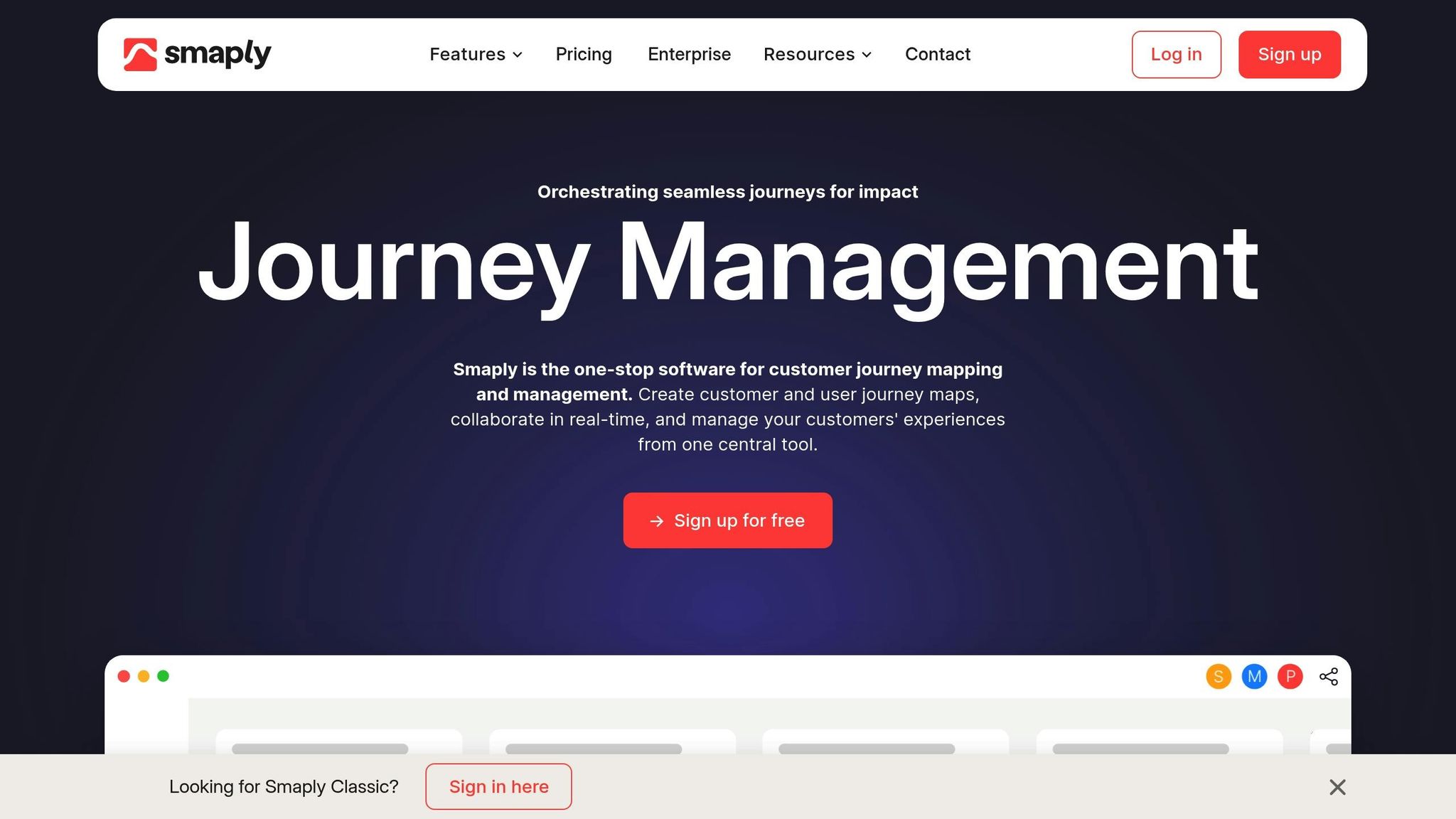
Smaply is a customer journey mapping tool built for enterprise teams that need to visualize complex journeys and manage stakeholders effectively. It combines qualitative and quantitative customer data to create detailed journey maps.
Here are some of its key features:
- Real-time collaboration: Work with team members simultaneously.
- Customizable templates: Tailor journey maps to your specific needs.
- Persona creation tools: Build customer personas directly within the platform.
- Stakeholder mapping: Map out key stakeholders for better alignment.
- Export options: Easily create polished presentations.
Smaply is designed to handle intricate customer journeys that span multiple touchpoints. Teams can define journey stages and incorporate interaction metrics that suit their specific workflows.
The tool offers pricing plans that cater to organizations of different sizes, ensuring flexibility for a variety of needs.
Some advanced real-time features include:
- Instant updates visible to all users
- A live comment and feedback system
- Version history to track changes
- Integrations with popular analytics tools
For teams juggling multiple customer journeys, Smaply provides a structured workspace. Its folder system lets you organize projects by department or focus area while maintaining consistent branding and templates. This setup helps keep everything clear and efficient.
2. UXPressia
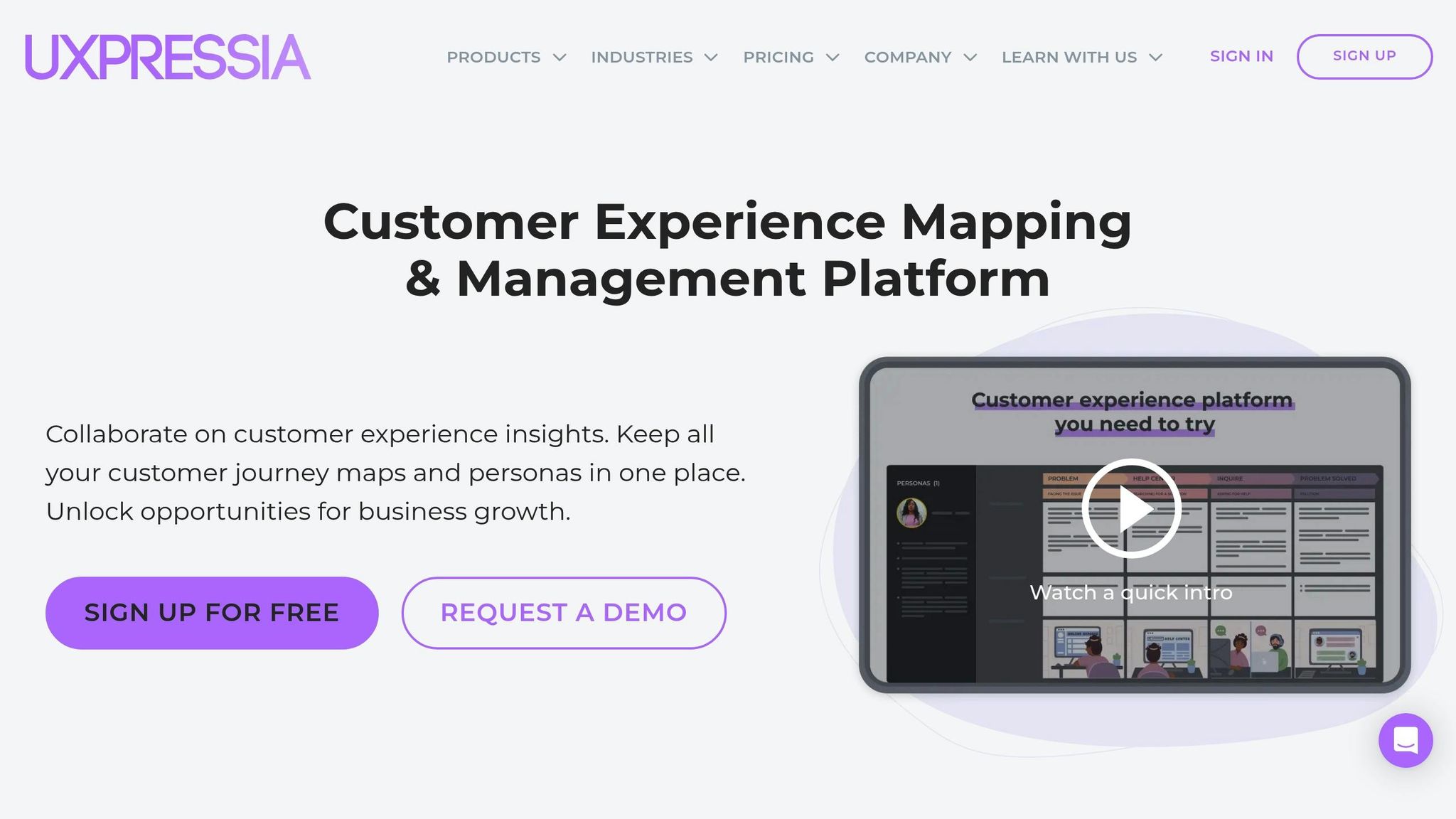
UXPressia is a tool designed for creating customer journey maps in real time. Its user-friendly interface and focus on teamwork make it a go-to choice for teams aiming to track and improve customer interactions as they happen.
Key Features:
- Real-Time Collaboration: Lets team members work on journey maps together, updating them instantly.
- Dynamic Visuals: Shows customer interactions in a way that highlights important stages quickly.
- Critical Moment Analysis: Pinpoints key moments in the customer journey that need attention.
- Customizable Templates: Offers ready-made templates you can tailor to your needs.
- Analytics Integration: Links with analytics tools to include live metrics for better decision-making.
These tools make UXPressia a solid option for teams wanting to improve customer experiences through real-time updates and shared insights.
3. JourneyTrack

JourneyTrack is a tool designed to map and monitor customer journeys in real time, helping businesses improve how they interact with their customers. Its ability to display data instantly makes it a great fit for managing complex customer experiences.
Key Features
- Automated Journey Detection: This feature maps out customer paths automatically, using real behavior data, so you don’t have to do it manually.
-
Multi-Channel Integration: JourneyTrack connects to various customer interaction points, such as:
- Website activity
- Mobile app usage
- Emails
- Social media interactions
- Customer support tickets
This setup helps businesses respond quickly to customer needs.
- Real-Time Alerts: Teams get notified right away when customers face issues or stray from expected paths, allowing for fast action.
Analytics Tools
JourneyTrack offers tools to analyze how customers behave, including:
- Funnel Analysis: Shows conversion rates at different steps of the customer journey.
- Drop-Off Detection: Pinpoints where customers tend to leave the process.
- Segment Comparison: Compares how various customer groups move through their journeys.
Customization Options
You can tailor the tool to your business needs by creating templates for specific industries, setting custom metrics and KPIs, adjusting alert thresholds, and designing branded visuals.
Enterprise Integration
JourneyTrack works with CRM systems, marketing automation tools, customer service platforms, and analytics software, making it easy to fit into existing workflows.
Its focus on real-time tracking and actionable insights makes it an excellent choice for medium to large businesses.
sbb-itb-5174ba0
4. Milkymap
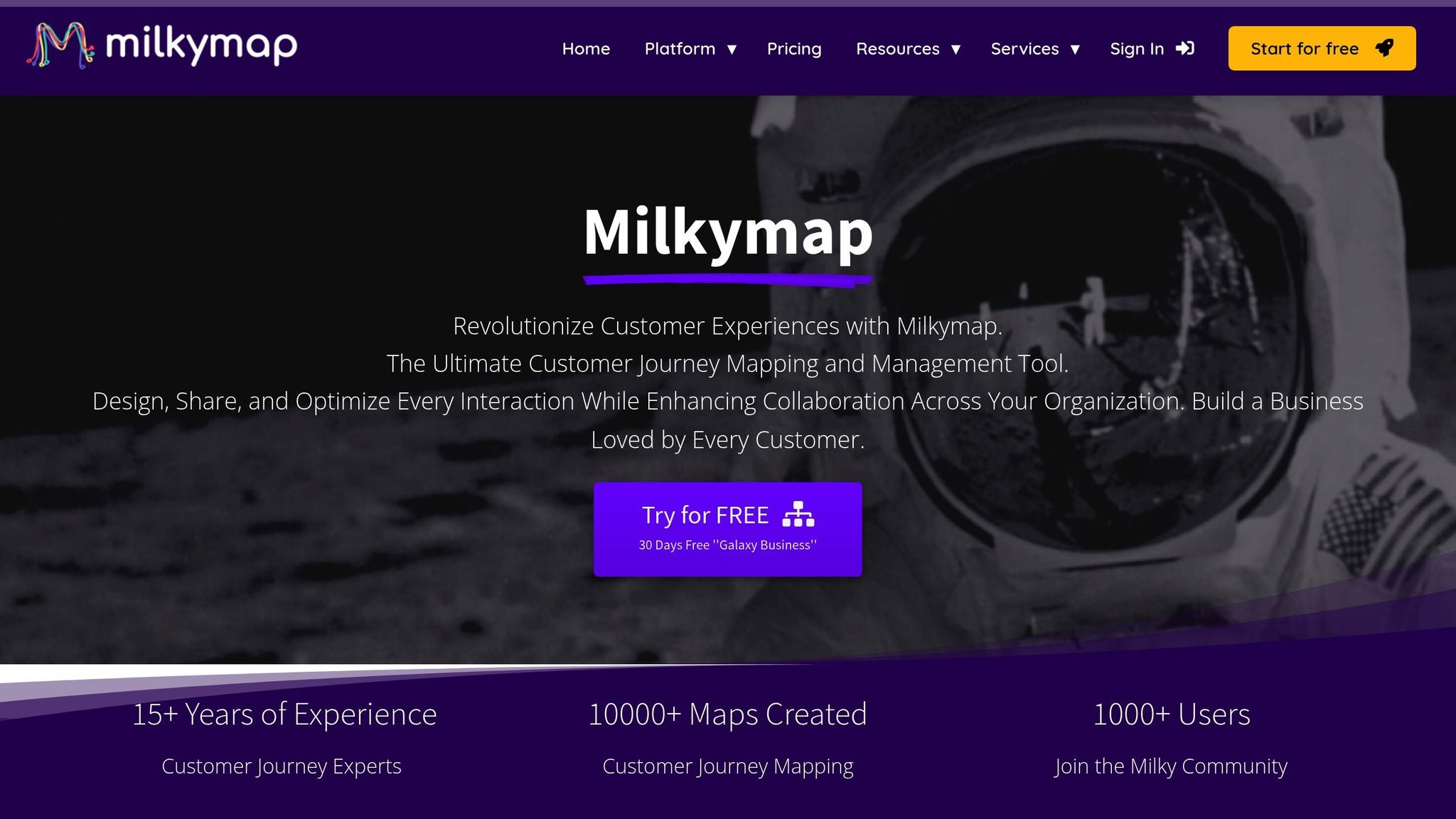
There isn’t verified information available about Milkymap’s features, capabilities, or its ability to handle real-time customer journey mapping. This lack of clarity highlights the need to focus on tools with documented performance and proven reliability. Unlike other tools mentioned earlier, Milkymap does not currently offer confirmed real-time functionality.
If you’re looking for a reliable mapping solution, prioritize tools with clear, documented features and a strong track record. For detailed comparisons, check out the Marketing Analytics Tools Directory.
When evaluating tools, consider the following factors:
- Real-time data processing: Can the tool handle live updates effectively?
- Integration options: Does it work well with your existing systems?
- Visualization and customization: Are the visual tools flexible and easy to use?
- Analytics and reporting: How robust are the reporting features?
- Pricing and scalability: Does the pricing fit your budget, and can it grow with your needs?
- Support and training: Are resources available to help your team get up to speed?
- Security and compliance: Does the tool meet necessary compliance and data protection standards?
Choose a solution that aligns with your specific needs and offers transparency in its capabilities.
5. Custellence
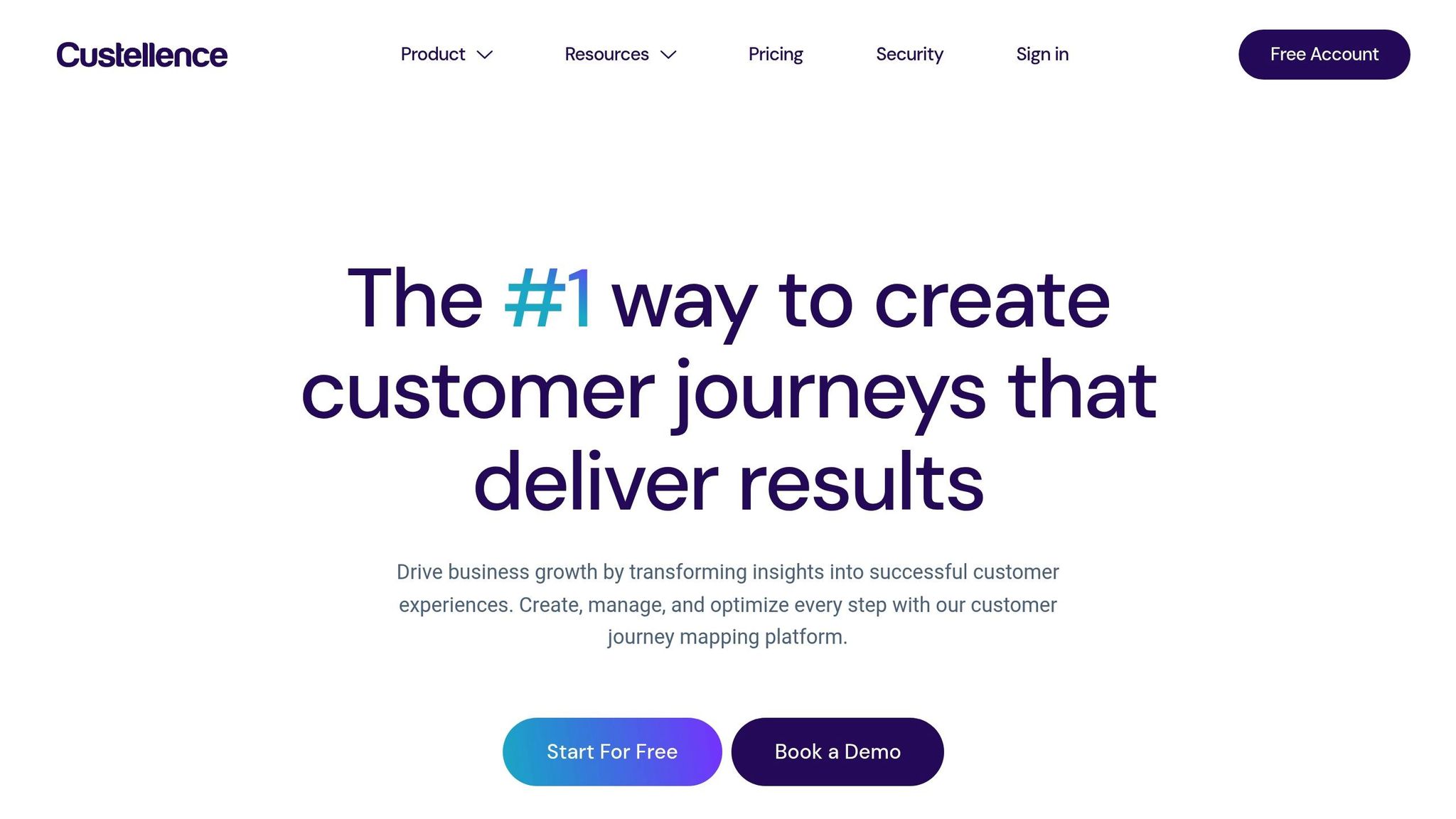
Custellence is a tool designed to help B2B and enterprise organizations map and analyze customer journeys. It’s particularly useful for managing complex interactions across many touchpoints. The platform allows teams to visually collaborate on customer experiences, making it easier to identify key interactions and critical moments - especially in scenarios involving multiple decision-makers. This collaborative and detailed approach positions Custellence as a strong option among other advanced tools.
To decide if Custellence is right for you, consider factors like your security needs, collaboration priorities, current integrations, and the complexity of your customer journeys.
6. TheyDo
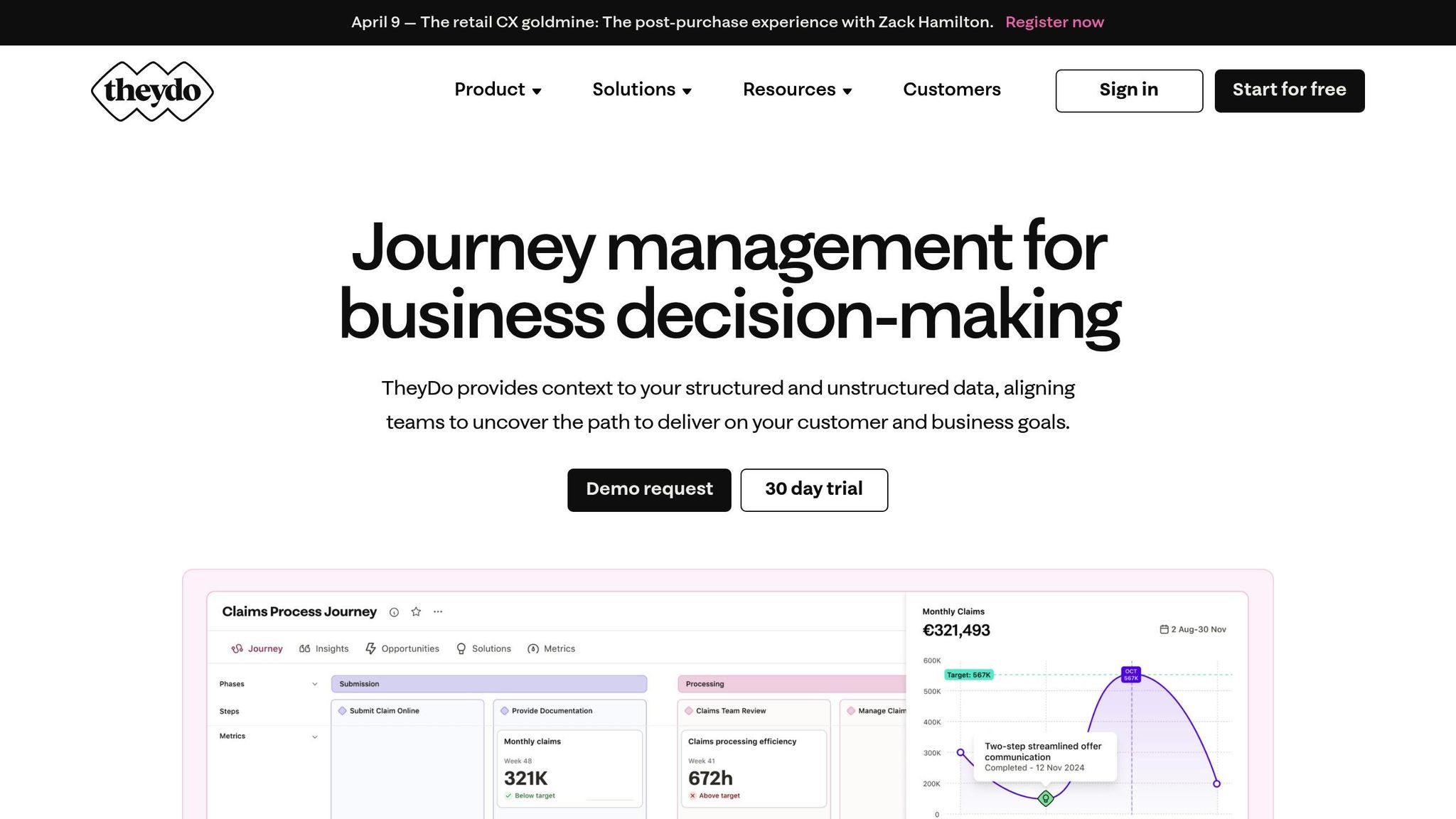
TheyDo is a platform designed for collaborative journey management. It allows multiple users to work together in real time, making it easier to map and refine the customer journey as a team. This tool is particularly useful for ensuring everyone stays aligned while improving customer experiences.
7. Hotjar
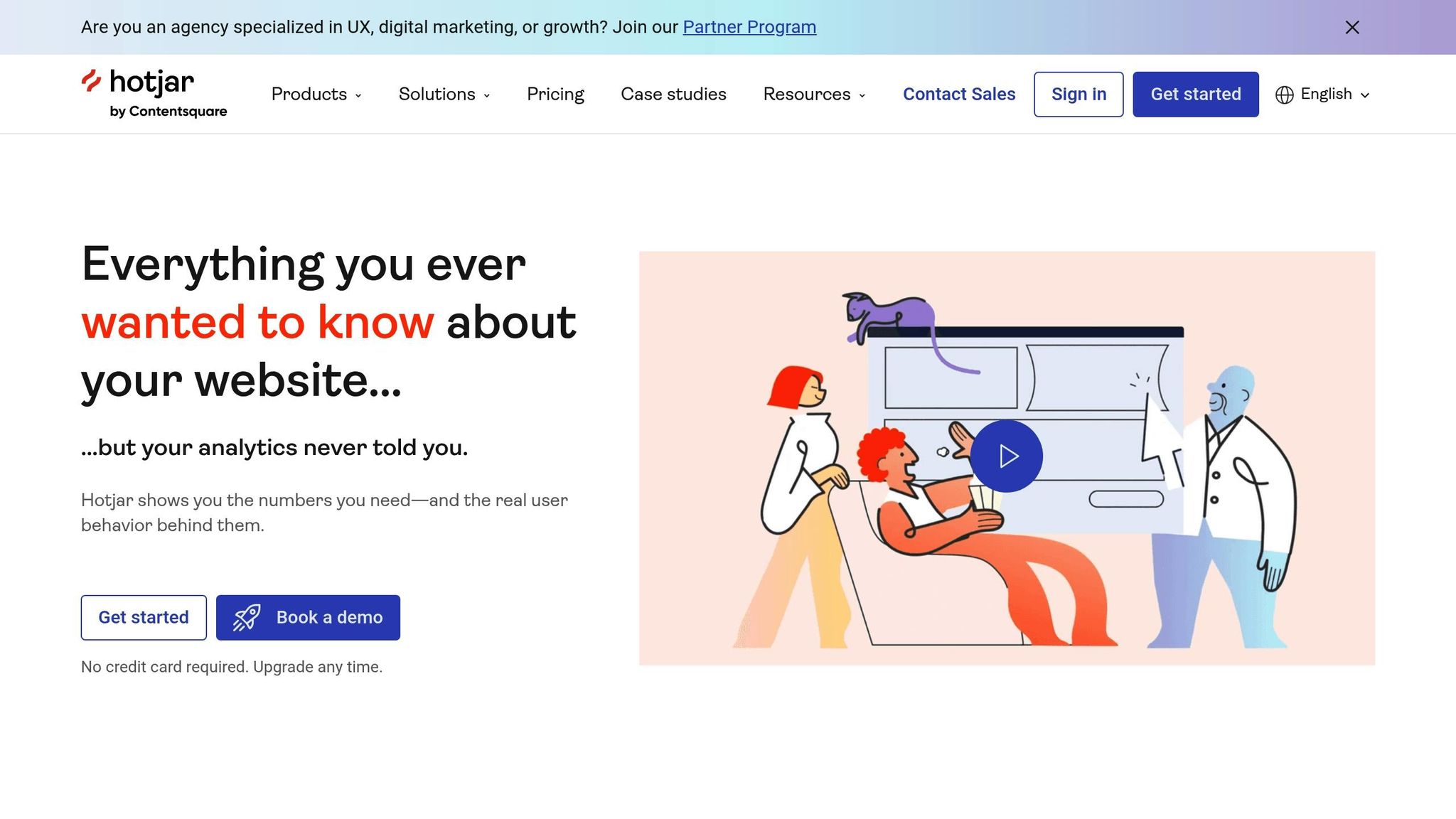
Hotjar is a user analytics tool that combines heatmaps, session recordings, and feedback collection to help businesses understand how visitors interact with their websites. It offers a detailed view of user behavior, making it easier to improve the customer journey.
Heatmaps show where users click, move their cursor, and scroll on a page. Session recordings let you watch how visitors navigate through your site, revealing patterns and potential issues. By combining this data with direct feedback from users, Hotjar provides actionable insights to improve the overall experience.
| Feature | Purpose for Journey Mapping |
|---|---|
| Heatmaps | Track where users click, scroll, and move |
| Session Recordings | Observe navigation paths and behaviors |
| Feedback Collection | Gather direct input from website visitors |
These tools work together to help teams fine-tune customer journeys effectively.
Conclusion
Pick a tool that aligns with your specific needs, technical setup, and budget. The options above vary from simple visual tools to advanced platforms offering real-time analytics and collaboration.
To make the right choice, focus on these key areas:
- Technical Requirements: Ensure the tool fits your team's expertise and integrates well with your current tech stack. Some tools are plug-and-play, while others may require custom setups.
- Scalability: Look at pricing tiers, user limits, and feature access to ensure the tool can grow with your business.
- Speed of Deployment: Consider how long it will take to implement and train your team. Many tools offer onboarding support, but the complexity can vary.
Here's a quick reference to guide your evaluation:
| Consideration | Questions to Ask |
|---|---|
| Budget | What's the total cost, including training and maintenance? |
| Team Size | How many users will need access to the platform? |
| Integration | Which existing tools need to connect with this solution? |
| Data Volume | How much customer data will you be processing? |
For more in-depth comparisons, check out the Marketing Analytics Tools Directory.


