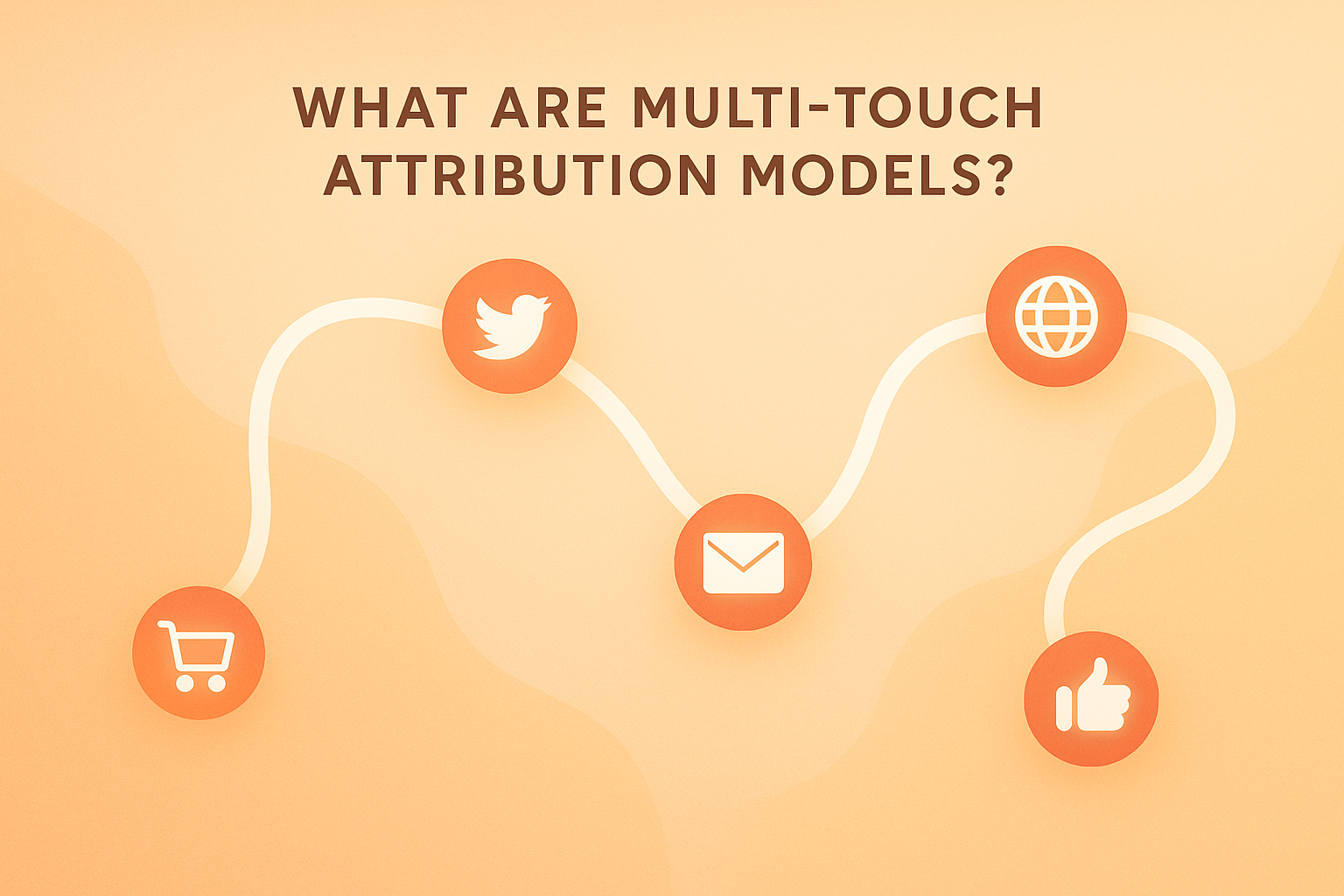Looking for the right analytics tool to handle big data? Here’s a quick guide to the top 7 enterprise analytics tools in 2025, each designed to tackle scalability, real-time processing, and advanced analytics needs. These tools help businesses make faster, data-driven decisions with features like predictive modeling, machine learning, and seamless integration.
Key Tools to Consider:
- Apache Hadoop: Open-source framework for distributed storage and parallel processing.
- Google BigQuery: Serverless data warehouse with real-time analytics and pay-per-query pricing.
- Microsoft Power BI: AI-powered visualization tool with seamless Microsoft ecosystem integration.
- Tableau: Known for advanced visualizations and storytelling with interactive dashboards.
- IBM Cognos Analytics: Combines AI-driven insights with robust enterprise reporting.
- SAP Analytics Cloud: Cloud-native platform offering real-time planning and machine learning.
- TIBCO Spotfire: Real-time insights with predictive analytics and IoT integration.
Quick Comparison Table:
| Tool | Scalability | Real-Time Analytics | Best For |
|---|---|---|---|
| Apache Hadoop | Distributed | Batch & Stream | Handling massive data volumes |
| Google BigQuery | Auto-scaling | Yes | Fast cloud-based queries |
| Microsoft Power BI | Enterprise-level | Yes | Microsoft ecosystem integration |
| Tableau | Horizontal/Vertical | Limited | Advanced visualizations |
| IBM Cognos Analytics | Dynamic | Yes | AI-driven insights |
| SAP Analytics Cloud | Cloud-native | Yes | All-in-one BI & planning |
| TIBCO Spotfire | In-memory | Yes | Predictive analytics & IoT |
Choose the tool that best fits your data volume, real-time needs, and system compatibility. Let’s dive deeper into what makes each of these tools stand out.
Top Data Analytics Tools Used by Leading Companies in 2025
Features to Consider in Enterprise Analytics Tools
When choosing enterprise analytics tools for big data processing in 2025, it's crucial to focus on features that ensure efficiency, security, and adaptability for your organization.
Scalability and Performance
Tools like Apache Hadoop use distributed processing and in-memory computing to manage growing data volumes while delivering real-time results. These features are critical for fast, reliable decision-making when time is of the essence [1].
Security and Compliance
Protecting sensitive data requires strong security measures like encryption, role-based access, and adherence to compliance standards such as GDPR and HIPAA. Platforms like Google BigQuery and Microsoft Power BI set the benchmark for these capabilities [1][2].
Data Quality and Preparation
Built-in tools for cleansing, validating, and preparing data help maintain accuracy while streamlining analytics workflows. This ensures that insights are based on reliable, high-quality data.
Integration Capabilities
Seamless data flow across systems is made possible with API support and cross-platform compatibility. Tools like SAP Analytics Cloud excel in this area, making it easier to connect various enterprise systems [1][4].
| Feature Category | Key Requirements | Business Impact |
|---|---|---|
| Scalability | Distributed Processing, Cloud Integration | Efficiently handles increasing data loads |
| Performance | In-memory Computing, Real-time Processing | Speeds up decision-making |
| Security | Encryption, Access Controls, Compliance | Safeguards critical data |
| Integration | API Support, Cross-platform Compatibility | Simplifies system connections |
Visualization and Reporting
Interactive dashboards, customizable reports, and real-time visualizations make it easier for teams to collaborate and make informed decisions.
"Enterprise analytics should empower a broader expanse of use cases, making your app valuable to more people." - Qrvey [2]
Cost Efficiency and ROI
Using the right tools can greatly improve ROI. Research shows that companies leveraging effective analytics are 23 times more likely to outperform their competitors [1][4].
These features are key to assessing the best enterprise analytics tools for 2025, each offering a mix of capabilities to support various business objectives.
1. Apache Hadoop
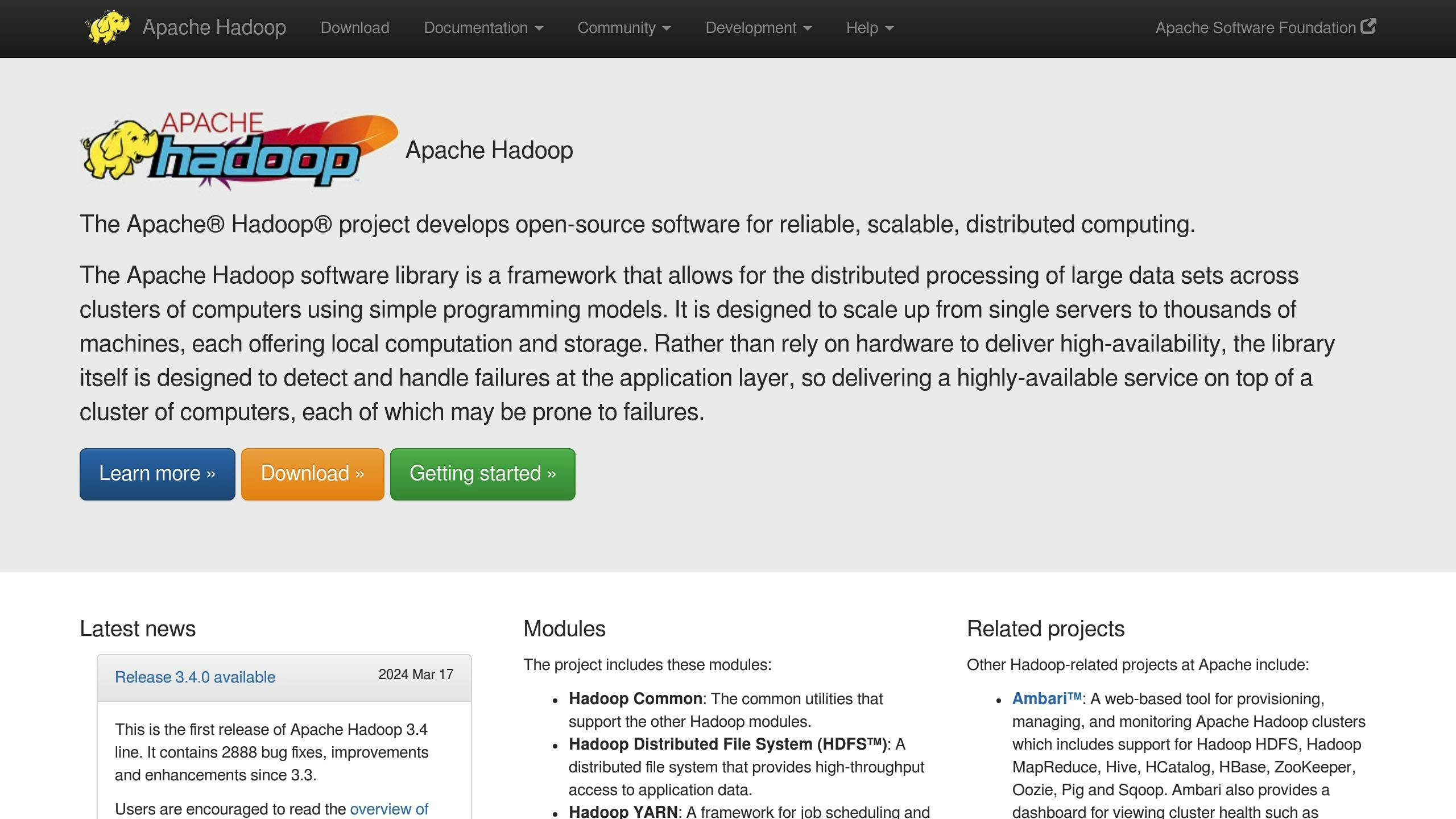
Hadoop remains a cornerstone for enterprises handling large-scale data, even as newer solutions emerge. Its open-source framework offers a cost-efficient way to manage and analyze massive datasets.
Core Capabilities
Apache Hadoop specializes in distributed storage and parallel processing. Its two main components, the Hadoop Distributed File System (HDFS) and MapReduce, work together to store and process massive datasets efficiently. HDFS provides scalable storage, while MapReduce enables parallel data processing, making it easier for organizations to handle growing data volumes [1].
Scalability and Performance
Hadoop's design allows it to process both structured and unstructured data across multiple servers. By dividing tasks among machines, it reduces computation time and supports a variety of data formats. Plus, it integrates smoothly with other big data tools, ensuring flexibility and efficiency [1].
| Feature | Capability | Business Benefit |
|---|---|---|
| Storage | HDFS distributed system | Manages petabytes of data |
| Processing | MapReduce framework | Speeds up data processing |
| Security | Kerberos authentication | Ensures secure access |
| Integration | APIs and interfaces | Connects with other tools |
Security and Integration
Hadoop offers robust security features, including authentication, encryption, and access controls. It also integrates with tools like Apache Spark, enabling both batch and real-time data processing. This flexibility allows businesses to gain insights from both historical and current data [1].
Performance Optimization
Hadoop's ability to handle various data formats and its compatibility with modern tools make it an adaptable option for big data management. Its scalability and cost-effectiveness ensure it remains a dependable choice for enterprises [1].
Though Hadoop is a key player in big data analytics, tools like Google BigQuery provide additional options tailored for today's evolving enterprise needs.
2. Google BigQuery

Google BigQuery is a fully-managed data warehouse service designed to handle massive datasets with ease. Its serverless setup means businesses can dive into analyzing their data without worrying about managing infrastructure.
Key Features and Benefits
BigQuery is built to process enormous amounts of data - think petabytes - quickly and efficiently. Its automatic scaling and distributed computing power make it a go-to option for companies dealing with rapid data growth.
| Feature | Capability | Business Impact |
|---|---|---|
| Scalability | Automatic scaling | Handles massive datasets without manual effort |
| Processing Speed | Real-time analytics | Supports quick, data-driven decision-making |
| Cost Model | Pay-per-query option | Aligns costs with usage, avoiding unnecessary spend |
| Security | Built-in encryption | Protects data at every level |
Real-Time Data Analysis
BigQuery’s streaming capabilities allow businesses to ingest and analyze data as it arrives. With automatic query optimization, users don’t need to tweak settings to get top-notch performance.
Seamless Integration with Google Ecosystem
BigQuery works seamlessly with other Google Cloud tools like Dataflow and Data Studio, creating a powerful analytics environment. It also connects easily to third-party tools through APIs and connectors, making it versatile for various workflows.
Focus on Security and Compliance
Security is baked into BigQuery, with features like encryption, Identity and Access Management (IAM) controls, and compliance with regulations such as GDPR and HIPAA. This ensures data stays protected and meets industry standards.
Flexible Pricing Options
BigQuery offers pricing models that fit different business needs. Whether you prefer a pay-as-you-go approach or a flat-rate plan, you can manage costs effectively while scaling as needed.
BigQuery’s cloud-based design makes it a standout choice for large-scale analytics. Up next, we’ll look at how Microsoft Power BI complements these capabilities with its focus on data visualization and business intelligence.
3. Microsoft Power BI

Microsoft Power BI is a powerful tool for analytics and visualization, especially for businesses already using Microsoft technologies.
Advanced Analytics Features
Power BI stands out for its ability to handle large datasets while maintaining strong performance. It uses AI-driven tools to process data efficiently, helping businesses make decisions quickly based on real-time insights. Its cloud-based setup ensures it can scale as needed without losing speed or functionality.
| Feature | Description | Business Benefit |
|---|---|---|
| Data Processing | Real-time analytics | Provides instant insights for fast action |
| AI Integration | Predictive analytics | Helps anticipate trends and outcomes |
| Collaboration | Teams integration | Simplifies teamwork and communication |
Security and Integration
Power BI offers robust security features, including threat protection, data loss prevention, and compliance with key industry standards. Its compatibility with Microsoft tools and third-party applications creates a unified system that simplifies workflows and improves team collaboration.
Performance and Industry Applications
Power BI's real-time analytics and AI insights are especially useful in industries like retail, healthcare, and finance. These sectors rely heavily on predictive analytics and pattern recognition for decision-making. The platform's ability to work across devices ensures teams can access data anytime, anywhere.
Cloud Integration with Azure
Power BI's connection to Azure provides businesses with:
- Automatic scaling to handle increasing data volumes
- Reliable disaster recovery options
- Advanced tools for development and customization
This cloud-first design supports both current and future analytics needs. Even with complex queries and large datasets, Power BI maintains speed and reliability.
While Power BI excels in integration and real-time insights, Tableau is another strong competitor, focusing more on advanced visual analytics for enterprises.
4. Tableau

Tableau is a leading platform in enterprise analytics, widely recognized for its powerful data visualization tools and ability to handle large-scale datasets without compromising performance.
High-Performance Architecture
Tableau’s design ensures fast and efficient analytics with features like:
- In-memory Processing and Caching: Speeds up data analysis and improves query response times for frequently accessed information.
- Smart Data Connectors: Simplifies data retrieval and processing from various sources.
Seamless Enterprise Integration
Tableau integrates smoothly into enterprise systems, offering a range of options:
| Integration Type | Features | Benefits |
|---|---|---|
| Data Sources | Built-in connectors for databases and cloud platforms | Centralized data access |
| Cloud Platforms | Compatibility with AWS and Azure | Flexible deployment options |
| Analytics Tools | R and Python integration | Advanced predictive analytics |
| Security Systems | Authentication protocols and access controls | Secure data environment |
Machine Learning and Predictive Analytics
Tableau supports predictive analytics by integrating with R and Python. This allows businesses to embed custom predictive models directly into visualizations, enabling specialized algorithms and deeper insights.
Strong Security Measures
Tableau prioritizes data protection with features such as:
- Encryption for data both at rest and in transit.
- Detailed user authentication controls.
- Adherence to key regulatory standards, including GDPR.
Turning Data into Stories
Tableau’s interactive dashboards make complex data easier to understand by creating visually engaging, narrative-driven reports. These tools help teams collaborate more effectively and communicate insights clearly across the organization.
While Tableau shines in visual analytics and storytelling, IBM Cognos Analytics may appeal to those looking for broader enterprise-scale reporting combined with AI-driven insights.
sbb-itb-5174ba0
5. IBM Cognos Analytics
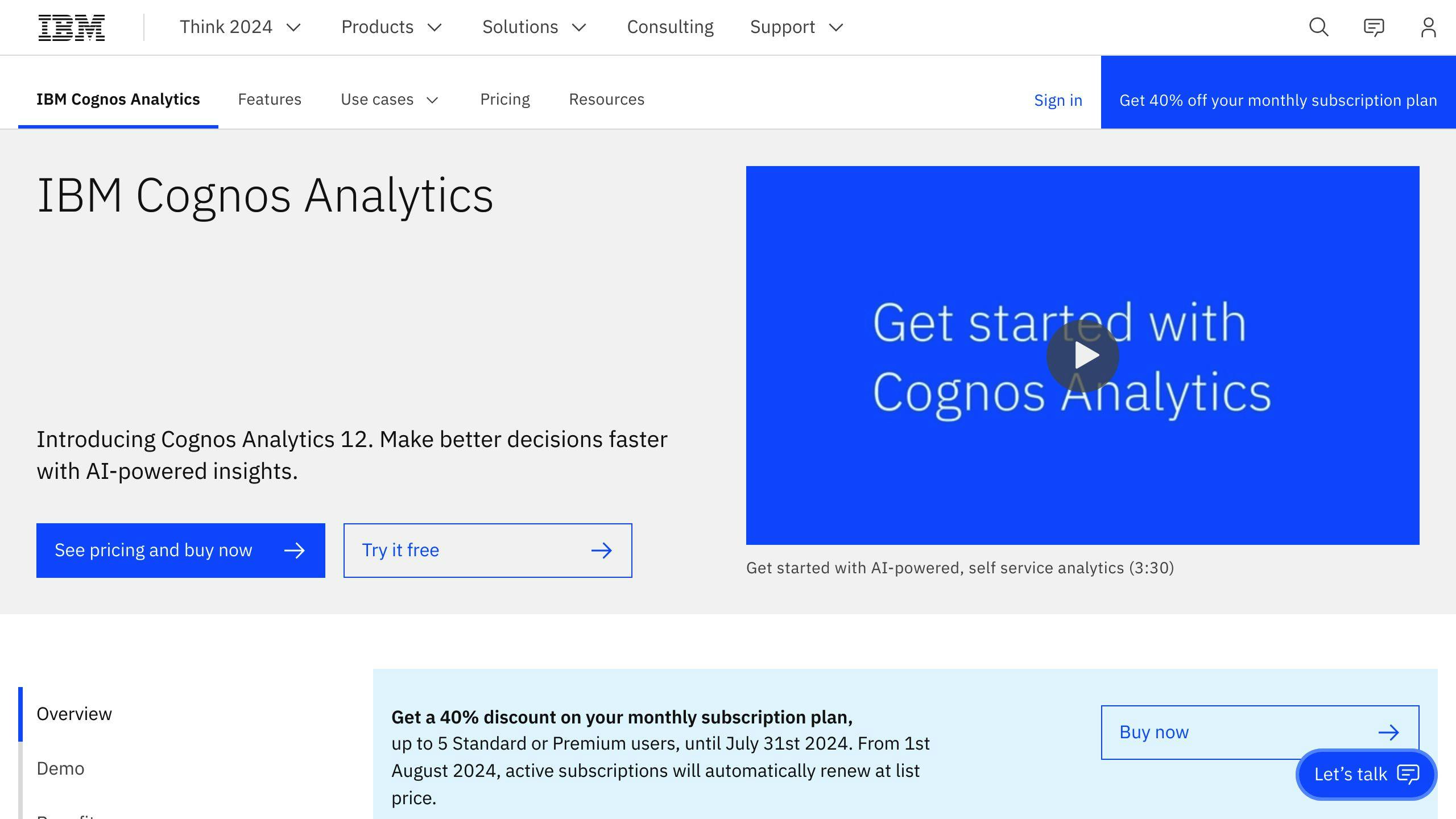
IBM Cognos Analytics is an enterprise analytics platform that combines AI-driven insights with powerful data processing tools, making it well-suited for handling large-scale data environments.
AI-Driven Analytics Engine
With its AI-powered features, IBM Cognos Analytics simplifies data exploration by enabling natural language queries. This allows users to identify patterns and trends that might otherwise go unnoticed, helping to guide informed decisions.
Scalable Architecture for Enterprises
Built for growing data needs, the platform's architecture ensures performance remains consistent, even as data volumes expand. Key features include:
| Feature | Purpose | Use Case |
|---|---|---|
| Automated Data Preparation | Saves time on manual tasks | Simplifies data cleaning processes |
| Real-time Processing | Provides instant insights | Supports on-the-spot decisions |
| Multi-source Integration | Unifies data from various systems | Connects diverse data sources |
| Dynamic Resource Allocation | Maintains efficiency | Adapts to fluctuating workloads |
Strong Security Measures
IBM Cognos Analytics prioritizes data protection with encryption, role-based access controls, and adherence to GDPR and HIPAA requirements. These measures safeguard sensitive information while keeping analytics operations smooth and secure.
Seamless Integration
The platform easily connects with multiple enterprise systems and data sources, especially within the IBM ecosystem. This integration capability allows businesses to centralize their data while leveraging existing tools and infrastructure.
Predictive Insights and Forecasting
By analyzing historical data, IBM Cognos Analytics provides predictive insights and forecasting tools. These features enable organizations to look beyond past performance and plan for future opportunities.
"IBM Cognos Analytics fosters a collaborative, data-informed culture with natural language querying and interactive dashboards" [4].
While IBM Cognos Analytics shines in AI-driven insights and robust security, SAP Analytics Cloud stands out with its cloud-native approach to business intelligence and planning.
6. SAP Analytics Cloud

SAP Analytics Cloud uses advanced in-memory computing and columnar storage to provide real-time analytics tailored for large-scale enterprise data.
Advanced Processing and Performance
With an architecture designed for horizontal scaling, SAP Analytics Cloud efficiently manages growing data volumes. Its combination of in-memory computing and columnar storage powers high-performance analytics:
| Feature | Capability | Business Impact |
|---|---|---|
| In-Memory Computing | Real-time data processing | Enables faster decision-making |
| Columnar Storage | Efficient data compression | Lowers storage costs |
| Distributed Processing | Scales horizontally | Adapts to increasing data needs |
| Machine Learning Integration | Provides automated insights | Supports predictive analytics |
Integration and Security
SAP Analytics Cloud integrates smoothly with a variety of data sources, from relational databases to cloud platforms, ensuring it fits seamlessly into existing enterprise systems. It also prioritizes data security, offering encryption and adhering to GDPR standards to protect sensitive information.
Business Impact
One example of its impact: A major retailer used SAP Analytics Cloud to improve inventory management and tailor marketing campaigns. This resulted in a 15% boost in stock turnover. The platform's ability to scale and process data in real time makes it an essential tool for businesses managing large and fast-growing datasets.
"SAP Analytics Cloud represents a significant leap forward in enterprise analytics, combining scalability with real-time processing capabilities that modern businesses demand for their big data needs" [1].
While SAP Analytics Cloud excels in handling real-time data and system integration, TIBCO Spotfire offers distinct advantages in visual analytics and data exploration.
7. TIBCO Spotfire
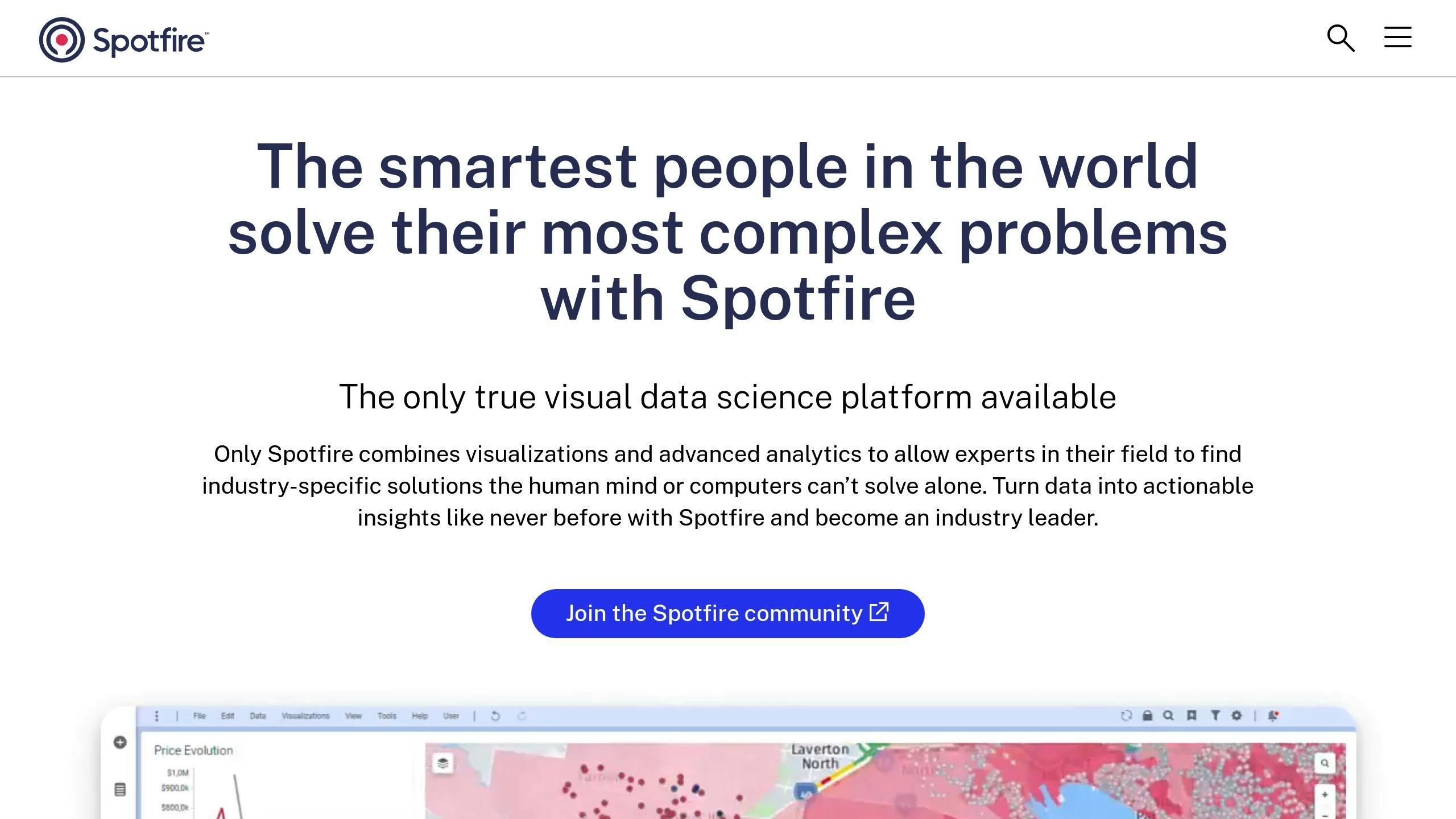
TIBCO Spotfire blends real-time analytics with advanced data visualization, tailored for large-scale enterprise data processing and analysis.
Performance and Scalability
With in-memory processing and a distributed architecture, TIBCO Spotfire delivers real-time insights and can scale effortlessly as data grows. This enables businesses to make quicker decisions while keeping up with increasing data demands.
| Feature | Capability | Business Impact |
|---|---|---|
| In-Memory Processing | Real-time data analysis | Speeds up decision-making |
| Distributed Architecture | Horizontal scaling | Supports growth effectively |
| Cloud Integration | Hybrid deployment options | Optimizes resource management |
| Advanced Analytics | Predictive modeling | Improves forecasting accuracy |
Advanced Analytics Capabilities
TIBCO Spotfire combines business intelligence tools with machine learning to offer predictive and prescriptive analytics. Its user-friendly interface caters to both technical experts and non-technical team members, ensuring advanced analytics are accessible across the organization.
Enterprise Integration
The platform integrates seamlessly with a variety of data sources, including IoT devices, and supports real-time data streaming. This allows teams to analyze incoming data instantly, aiding critical business decisions.
Security and Compliance
TIBCO Spotfire prioritizes data security with features like strong encryption, detailed access controls, and compliance auditing. These measures ensure secure yet collaborative analytics.
Real-World Example
In healthcare, a pharmaceutical company used TIBCO Spotfire to cut clinical trial analysis time by 40%. This enabled real-time monitoring and quicker decision-making.
"TIBCO Spotfire is a powerful analytics platform that provides real-time insights and data visualization capabilities" [3].
TIBCO Spotfire stands out as a go-to tool for enterprise data challenges, combining real-time insights with advanced analytics to meet the demands of big data in 2025.
Comparison Table
This table provides a clear overview of the strengths of each tool, helping you decide which fits your needs best:
| Tool | Scalability | Performance | Integration | Security | Primary Advantage |
|---|---|---|---|---|---|
| Apache Hadoop | Distributed storage for large-scale data | Optimized for batch and stream processing | Supports HDFS, MapReduce, Hive, Pig | Role-based access, encryption | Ideal for massive data processing |
| Google BigQuery | Serverless with auto-scaling | Real-time analytics with fast query response | Integrates with native cloud services | Built-in encryption, IAM | Exceptional query speed |
| Microsoft Power BI | Enterprise-level scaling | Real-time dashboards | Works seamlessly within Microsoft tools | Row-level security | Best for Microsoft ecosystem |
| Tableau | Scales horizontally and vertically | Optimizes live queries | Supports a wide range of connectors | End-to-end encryption | Excels in visualization |
| IBM Cognos Analytics | Dynamic scaling | AI-powered analytics | Combines data from multiple sources | Advanced access controls | AI-driven insights |
| SAP Analytics Cloud | Cloud-native scaling | Real-time planning | Includes machine learning features | Enterprise-grade security | All-in-one BI solution |
| TIBCO Spotfire | In-memory scaling | Predictive analytics | Supports IoT and streaming data | Compliance auditing | Advanced analytics |
While all these tools prioritize security, their strengths lie in different aspects of data processing and visualization. For instance, Google BigQuery stands out for its ability to handle petabytes of data with lightning-fast query responses, making it a go-to for real-time analytics [1][4].
On the other hand, Apache Hadoop shines when managing both structured and unstructured data, a core requirement for businesses dealing with varied datasets. Choosing the right tool depends on factors like your data infrastructure, real-time analytics demands, security requirements, and budget.
Match the tool's scalability and performance to your specific use case. The best choice will align with your unique data needs, infrastructure, and business goals.
Conclusion
Enterprise analytics tools in 2025 tackle big data challenges with features like scalability, real-time processing, and AI integration. The right tool for your business depends on how well its features - such as performance, integration, and security - align with your specific needs.
Different tools cater to different priorities. For businesses heavily invested in Microsoft products, Power BI offers smooth connectivity and strong visualization options. If advanced predictive analytics is a priority, solutions like TIBCO Spotfire or SAP Analytics Cloud might be a better fit. On the other hand, for those focused on data visualization, Tableau often stands out as a top choice.
When evaluating analytics tools, pay attention to factors like:
- Data volume and processing needs
- Real-time analytics capabilities
- Compatibility with your current systems
- Security and compliance standards
- Total cost of ownership
For a detailed comparison, check the table above or explore resources like the Marketing Analytics Tools Directory for tailored insights.
As AI integration, real-time analytics, and compliance features continue to evolve, staying updated is crucial. Choosing a tool that matches your goals and adapts to future changes will play a key role in the success of your big data strategy.
FAQs
Which is the most used big data tool?
Apache Hadoop continues to be a key player in big data analytics, especially in enterprise settings. Its popularity comes from its ability to handle massive amounts of data across multiple servers, its compatibility with tools like Hive and Pig, and the fact that it's open-source, making it a cost-effective option [1].
That said, other tools have gained traction based on specific needs:
- For real-time processing: Apache Spark is a top choice for stream processing [1].
- For cloud-based analytics: Google BigQuery stands out in cloud environments.
- For enterprise systems: Tools designed to integrate with existing infrastructure are often preferred.
"Apache Hadoop remains a cornerstone of big data analytics due to its scalability, cost-effectiveness, and robust ecosystem integration" [1].
When choosing a big data tool, consider your organization's specific needs. Factors like data volume, the need for real-time analytics, system compatibility, and budget should drive the decision.
If you're looking for in-depth comparisons, the Marketing Analytics Tools Directory offers resources to help match tools with business needs. Ultimately, the best tool is the one that aligns with your unique data processing requirements, not just what's most popular.