Struggling to choose the right marketing analytics tool for 2025? This guide compares five top platforms - Google Analytics, Adobe Analytics, HubSpot, Tableau, and SEMrush - to help you decide based on features, pricing, and use cases.
Quick Overview:
- Google Analytics: Free, great for website tracking, integrates with Google Ads.
- Adobe Analytics: Advanced multi-channel tracking, AI insights, best for large enterprises.
- HubSpot: Combines CRM, marketing, and analytics tools for businesses of all sizes.
- Tableau: Turns raw data into visual dashboards; ideal for teams needing clear reports.
- SEMrush: Focused on SEO, keyword research, and competitor analysis.
Quick Comparison Table:
| Tool | Best For | Key Features | Pricing |
|---|---|---|---|
| Google Analytics | Small to mid-sized teams | Website tracking, audience insights | Free, $150K/year (360) |
| Adobe Analytics | Large enterprises | AI-powered insights, multi-channel | $30K-$100K/year |
| HubSpot | Marketing & sales teams | CRM, automation, campaign tracking | $800/month+ |
| Tableau | Teams needing visuals | Data visualization, live dashboards | $5-$35/user/month |
| SEMrush | SEO-focused teams | Keyword research, competitor data | $140-$500/month |
Key Takeaway:
- For small businesses, start with Google Analytics (free) or SEMrush for SEO.
- For large enterprises, invest in Adobe Analytics for deep insights.
- For marketing automation, use HubSpot.
- For data visualization, choose Tableau.
Now, let’s dive into each tool in detail.
Related video from YouTube
1. Google Analytics Overview

Google Analytics helps businesses track website performance and understand how people use their sites. When Google rolled out Google Analytics 4 (GA4), they rebuilt it from the ground up to handle modern privacy needs and give you a better picture of how customers interact with your business online.
Key Features
Think of GA4 as your website's control center. Here's what you can do with it:
- Watch in Real-Time: See who's on your site right now and what they're doing
- Get to Know Your Visitors: Split your audience into groups based on who they are and how they found you
- Build Your Own Reports: Focus on the numbers that matter to your business
- Work with Google Ads: Connect your analytics with your ads to see what's working
- Keep Data Private: GA4 follows the rules (like GDPR and CCPA) to protect user privacy
But before you jump in, there are some things you should know.
Challenges and Considerations
Let's be honest - GA4 isn't the easiest tool to master. If you're new to analytics or coming from the old version, you'll need some time to learn how it works. Google offers plenty of help docs and there's a big community ready to help, but your team might need training to get up to speed.
Pricing Structure
Good news - Google Analytics is free for most users. If you're running a big enterprise, you can step up to Google Analytics 360, but it'll cost you $150,000 per year.
Integrations
GA4 plays well with other tools. Connect it to:
- Google Ads to track your campaigns
- Search Console to boost your SEO
- Other platforms like Shopify and Salesforce to see the big picture
Common Use Cases
Here's how real businesses use GA4:
A SaaS company found that 60% of their visitors came from Google searches, so they doubled down on SEO. A retail store used it to track their holiday sales and adjust their ad spending on the fly. One fitness app discovered their main users were women between 25 and 34, helping them create better ads for this group.
Practical Insights
Start with the basics: Use GA4's ready-made reports to track your traffic and sales patterns. Then connect it to Google Ads to spot which campaigns need work.
Why Choose Google Analytics?
If you want a powerful way to track your website without breaking the bank, GA4 is hard to beat. It's free, packed with features, and works great for most small and medium businesses.
2. Adobe Analytics Overview
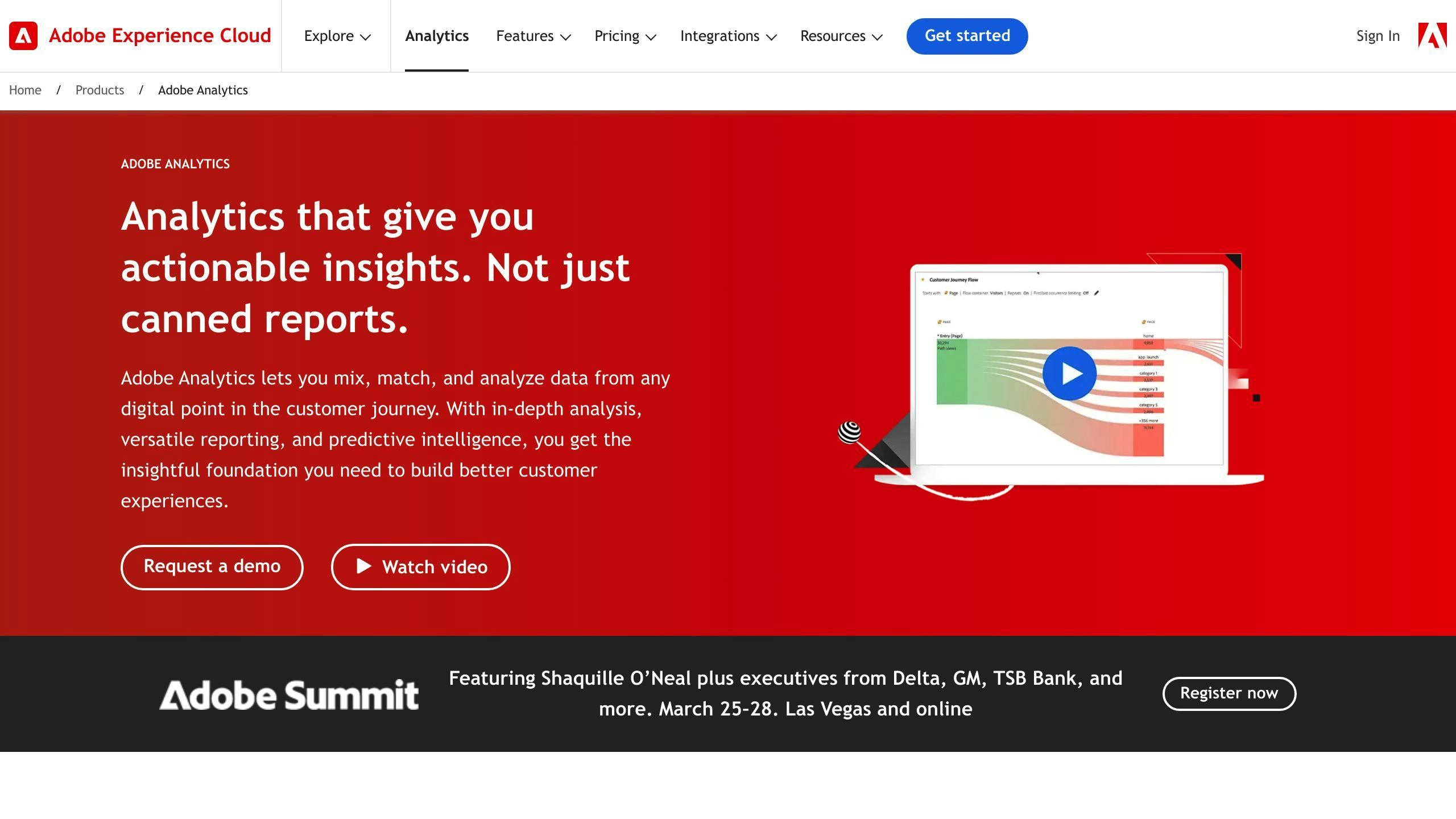
Adobe Analytics is a high-end, enterprise-level tool that helps big companies track how customers interact with their brand across different digital channels. It's part of the Adobe Experience Cloud and packs the heavy-duty features that large organizations need for complex data analysis.
Think of Adobe Analytics as your digital command center. It lets you see what's happening on your websites, apps, and social media - all in one place. Plus, it helps you make sense of all that data to improve your marketing and sales.
Key Features
Adobe Analytics shines in real-time tracking and cross-channel data analysis. Here's what you get:
- Live Data Tracking: Watch user behavior as it happens and tweak your campaigns on the fly
- Cross-Channel Integration: Pull together data from your website, mobile apps, social media, and offline sources
- Smart Customer Groups: Split your audience into detailed segments based on who they are and what they do
- AI-Powered Insights: Spot trends before they happen with Adobe Sensei's AI smarts
- Custom Reports: Build reports that show exactly what your team needs to see
Pricing Structure
Let's talk money: Adobe Analytics isn't cheap. You're looking at $30,000 to $100,000 per year, with the exact price depending on your company's size and needs. It's a big investment that's built for big businesses.
Integration Capabilities
Adobe Analytics plays nice with other Adobe Experience Cloud tools - think Adobe Campaign for emails and Adobe Target for personalization. It also connects with popular tools like Salesforce and Marketo, plus any custom systems you might have. This means all your data can live in one place.
Real Results
Big companies are putting Adobe Analytics to work and seeing real results:
A global retail chain combined their in-store and online tracking, boosting cross-channel sales by 15%.
A streaming service used advanced customer grouping to spot viewing patterns, pushing up viewer retention by 20%.
An online fashion store matched Adobe Analytics with Adobe Target, lifting their average order value by 25%.
Expert Take
While Adobe Analytics is super powerful, it's not simple to use. As one data expert from a Fortune 500 company puts it: "Adobe Analytics is a game-changer for understanding customer journeys, but it's not a plug-and-play solution. You need the right expertise to unlock its full potential."
Most companies need to train their team or bring in specialists to get the most from the platform. But for those who make the investment, the results can transform how they understand and serve their customers.
The bottom line? Adobe Analytics is like a high-performance sports car - it's expensive and takes skill to drive, but in the right hands, it can leave the competition in the dust.
3. HubSpot Overview

HubSpot combines marketing, sales, and customer service tools with analytics in one platform. It's built for companies of any size who need to track their marketing performance and understand their audience better.
Key Features
HubSpot packs everything you need into one platform:
- All-in-One CRM: Track every customer interaction across email, social media, and your website
- Smart Marketing Tools: Set up automatic email campaigns and lead scoring to focus on what matters
- Custom Analytics: Build dashboards that show your most important numbers
- Content Tools: Create and share content while measuring how well it performs
- Live Performance Data: See how your campaigns are doing as they happen
Pricing Structure
HubSpot's pricing comes in tiers:
- Professional Plan: $800/month gets you advanced analytics, marketing automation, and detailed reports
- Enterprise Plan: For bigger companies - contact HubSpot for custom pricing (includes AI-powered lead scoring and deeper reporting)
Integration Capabilities
HubSpot plays nice with tools you already use. Connect it to Google Analytics, Facebook Ads, and LinkedIn Ads to see all your data in one place. Need something specific? HubSpot's open API lets you build custom connections.
Real-World Use Cases
Case Study: Mention Me
In 2023, Mention Me plugged HubSpot into their marketing. The results? They turned 20% more leads into customers in just six months. The secret sauce? They used HubSpot's CRM to track customers and set up automatic follow-ups.
Actionable Takeaways
Want to get the most out of HubSpot? Here's what works:
- Put all your customer info in one place with the CRM
- Let automation handle the busy work so you can focus on strategy
- Build dashboards that track what matters to your business
- Keep testing and tweaking your campaigns based on the numbers
HubSpot gives you everything you need to run and measure your marketing. While it's great for managing customer relationships and marketing tasks, if you need hardcore data analysis, you might want to check out Tableau too.
sbb-itb-5174ba0
4. Tableau Overview

Tableau helps marketers transform raw data into clear visuals that tell a story. It's like having a skilled interpreter who takes complex numbers and turns them into charts and graphs that actually make sense.
Key Features
Here's what makes Tableau stand out from the pack:
- Data From Everywhere: Pull in data from any source you can think of - social media, spreadsheets, databases - and see it all in one place
- Charts That Come to Life: Create dashboards where you can click, drag, and explore data in real time
- Live Updates: Watch your data change as it happens with live dashboards that update automatically
- Team Sharing: Share your findings securely with teammates, so everyone's on the same page
Pricing Structure
Here's what you'll pay to use Tableau:
| Plan | Cost (per user/month) | Best For |
|---|---|---|
| Creator | $35 (billed annually) | The builders - people who make dashboards |
| Explorer | $12 (billed annually) | The analysts - folks who dig into existing dashboards |
| Viewer | $5 (billed annually) | The watchers - team members who just need to see the results |
Want to try before you buy? Tableau Public is free, but keep in mind everything you create will be visible to everyone.
Integration Capabilities
Think of Tableau as the hub of your data wheel. It connects with pretty much everything - your CRM, cloud storage, marketing tools - you name it. This means you can see all your marketing data in one spot, instead of jumping between different tools.
Real-World Use Cases
Case Study: Airbnb
Here's a cool example: Airbnb used Tableau to dig into their booking patterns. They found something surprising - weekend travelers made up 40% of their bookings, but their marketing wasn't focusing on these customers. After spotting this gap, they adjusted their strategy and saw weekend bookings jump by 25% in Q2 2024.
Actionable Takeaways
Put all your data in one place, keep an eye on your campaigns as they happen, and get your whole team looking at the same numbers. This way, everyone knows what's working and what needs fixing.
While Tableau shines at making data visual and clear, SEMrush focuses on SEO and online presence - they're different tools for different jobs .
5. SEMrush Overview
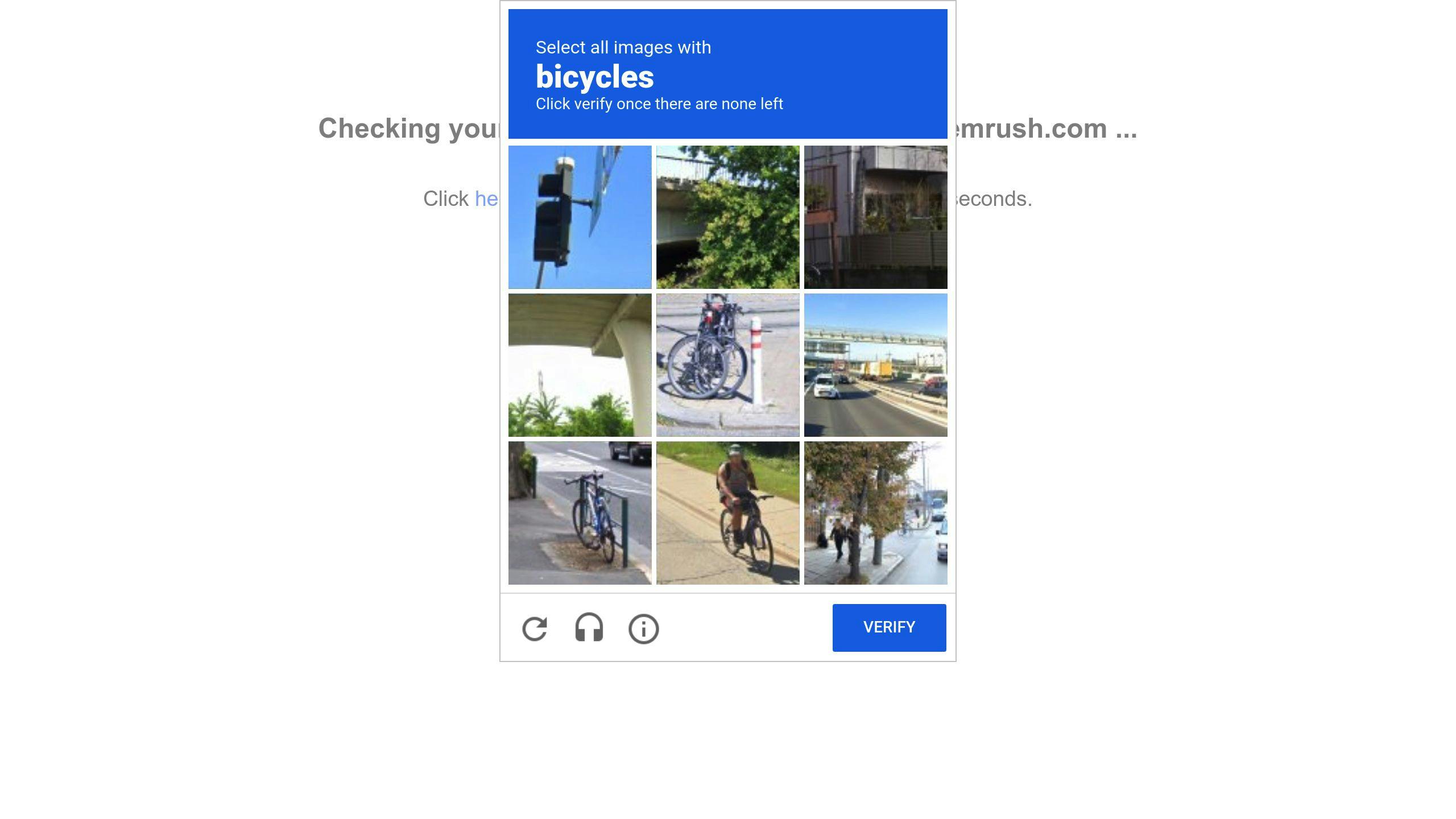
SEMrush packs a punch in digital marketing with tools that help you dominate search rankings and outperform competitors. Whether you're diving into SEO, running PPC campaigns, or crafting content, SEMrush has got you covered for 2025.
Pricing Structure
| Plan | Cost (per month) | Best For |
|---|---|---|
| Pro | $139.95 | Freelancers and startups |
| Guru | $249.95 | Growing businesses and marketing teams |
| Business | $499.95 | Large enterprises with advanced needs |
Yes, it's an investment - but one that can pay off big time when you put all its features to work.
Key Features
SEMrush stands out from the pack with its laser focus on SEO and competitive analysis. Here's what makes it tick:
Want to dominate search rankings? SEMrush gives you everything you need: solid keyword research tools, technical SEO audits that actually make sense, and spy-level competitor analysis.
The proof is in the pudding: A 2024 case study by Moz showed how an e-commerce site cut their page load times by 30% just by following SEMrush's audit tips. Their search rankings shot up as a result.
And here's another win: Ahrefs reported that a SaaS company spotted their competitor's backlink weak spots using SEMrush and snagged 50 quality backlinks in Q1 2024.
Plus, their Content Marketing Toolkit helps you write stuff that both Google and humans love. It's like having a content coach right at your fingertips.
Integration Capabilities
SEMrush plays nice with your favorite tools - Google Search Console, Trello, HubSpot, you name it. Hook it up with Google Analytics, and you'll see exactly how your keywords turn into real traffic.
Real-World Use Cases
From helping a local bakery chain rule their neighborhood to boosting Etsy's organic traffic by 25%, SEMrush delivers the goods. As Etsy's marketing team puts it: > "SEMrush gave us the clarity we needed to outpace competitors in a crowded marketplace" .
Actionable Takeaways
Here's how to squeeze the most juice out of SEMrush:
- Find keywords that your audience actually searches for (and that you can rank for)
- Keep tabs on what your competitors are up to - and spot opportunities they miss
- Fine-tune your content until it hits the sweet spot for both search engines and readers
SEMrush helps you make smart, data-backed marketing moves. It's a top pick if you're serious about SEO and want to know what your competitors are doing. But how does it stack up against other tools? Let's find out.
Strengths and Weaknesses of Each Tool
Picking the right marketing analytics tool boils down to how well it matches what your business needs, what you can afford, and what you're trying to achieve. Let's break down how these tools stack up.
Comparison Table
| Tool | Ease of Use | Growth Potential | Best For | Main Pros | Main Cons |
|---|---|---|---|---|---|
| Google Analytics | Easy to start, needs training for power features | Works for small to mid-sized companies | Small to mid-sized businesses | Free, works with Google tools, deep data insights | Limited help for free users, tricky advanced features |
| Adobe Analytics | Needs tech know-how | Built for big companies | Large companies with complex needs | Deep analysis, multi-channel tracking, AI features | Expensive, long setup, needs experts |
| HubSpot | Easy to use | Fits companies of all sizes | Marketing and sales teams | All-in-one CRM, marketing tools, support features | Pricey, too much for basic needs |
| Tableau | Simple basics, needs training for extras | Works for any size | Teams needing data charts | Strong visuals, connects to many data sources | Costs more, needs special training |
| SEMrush | User-friendly | Fits any company size | SEO and market research | Full SEO toolkit, competitor data, good connections | Higher price, might be too much for some |
Let's look at what makes each tool special and what to watch out for.
How They Compare
Google Analytics leads the pack for smaller companies. It's free and packs a punch - no wonder 68% of small businesses use it for their key numbers, according to MarketingProfs' 2024 data. It's perfect if you want solid website tracking without spending big.
Adobe Analytics is the heavy hitter for big companies. One global retail chain saw 25% better customer retention after using it. But it's not cheap - expect to pay $30,000 to $100,000 yearly. This one's for the big players who need serious muscle.
HubSpot shines at connecting marketing and sales. Gartner's 2024 report says users love it, but the price tag makes some think twice. It's your go-to if you want your marketing and sales teams working as one.
Tableau makes your data look good. DataIQ's 2023 study showed teams cut report time by 40% once they got the hang of it. Pick this if you need to turn complex data into clear pictures.
SEMrush owns the SEO space. One SaaS company found 50 solid backlink chances through it and grew their organic traffic by 30%. It's perfect if search rankings and keeping tabs on competitors matter most.
What We Recommend
- Starting small? Go with Google Analytics. Add SEMrush if you're serious about SEO
- Running a big company? Adobe Analytics has you covered
- Need marketing automation? HubSpot's your answer
- Love data visuals? Get Tableau (but budget for training)
- Focus on SEO? SEMrush is your best bet
Final Thoughts
Want to pick the right marketing analytics tool? Let's break down what works best for different business sizes and needs.
Small Businesses: Keep it simple - Google Analytics gives you solid website tracking without breaking the bank. Add SEMrush if you're serious about SEO.
Medium-Sized Businesses: Mix HubSpot for your marketing needs with SEMrush to track SEO and keep an eye on competitors.
Large Enterprises: Go for Adobe Analytics when you need deep data analysis across multiple channels. Add Tableau if your team needs to create detailed visual reports.
Let's look at what makes each tool stand out:
Google Analytics is the top choice for smaller companies - and for good reason. According to MarketingProfs' 2024 survey, 68% of small businesses use it to track their website performance .
Adobe Analytics shines when it comes to tracking multiple channels and predicting trends. It's not cheap ($30,000-$100,000 per year), but it delivers results. One global retail chain boosted their customer retention by 25% after switching to Adobe .
HubSpot brings marketing and sales together under one roof. Companies using HubSpot have seen their lead conversion rates jump by 20% in just six months .
Tableau helps teams work faster - they spend 40% less time making reports . It plays nice with lots of data sources, making it perfect for teams that need to pull everything together into clear reports.
SEMrush rules the SEO world. Here's proof: one SaaS company found 50 new backlink opportunities and saw their organic traffic grow by 30% in three months . It works well with Google Analytics and HubSpot, though smaller businesses might find it pricey.
Your perfect tool? It depends on what you need, what you can spend, and how tech-savvy your team is. Pick one that fits your business goals and works with your other marketing tools, and you'll be set up for success.


