Tracking campaign performance is essential to understand what works and what doesn’t. The key is focusing on the right metrics and tools to measure success effectively. Here's a quick overview:
-
Key Metrics:
- ROI (Return on Investment): Measures profitability.
- ROAS (Return on Ad Spend): Tracks revenue per ad dollar spent.
- Conversion Rate: Evaluates how many users take the desired action.
- CPL (Cost Per Lead) and CPA (Cost Per Acquisition): Assess cost efficiency.
-
Tools to Use:
- Google Analytics: Tracks website traffic and campaign goals.
- Voluum: Monitors ads in real-time.
- Meltwater: Focuses on brand awareness and social media impact.
-
KPI Dashboards:
- Combine metrics in one place for easy tracking.
- Use visuals (charts, graphs) and automated alerts for quick insights.
Digital Marketing Metrics & KPI's Explained
Key Metrics to Track Campaign Results
Measuring the success of a campaign starts with focusing on specific metrics that provide a clear picture of performance and profitability. Here’s a breakdown of the key metrics to help you evaluate results and make informed adjustments.
How to Calculate Return on Investment (ROI) and Return on Ad Spend (ROAS)
ROI is a simple way to measure how profitable a campaign is. Use this formula:
ROI = [(Revenue - Cost of Campaign) / Cost of Campaign] x 100
For example, if you spend $5,000 on a campaign and it brings in $15,000 in revenue, your ROI is 200% [1]. While ROI looks at the overall profitability, ROAS focuses specifically on ad performance. It shows how much revenue is generated for every dollar spent on advertising [2].
Tracking Conversion Rates
Conversion rates measure the percentage of users who take the desired action in your campaign, whether that’s making a purchase, signing up, or completing another goal. This metric highlights how well your campaign drives people toward those outcomes [1].
Measuring Cost Efficiency
- Cost Per Lead (CPL): This metric is essential for understanding the efficiency of lead generation, especially for B2B campaigns. It’s calculated by dividing the total campaign spend by the number of leads generated [1].
- Cost Per Acquisition (CPA): CPA goes a step further, tracking the cost of turning leads into paying customers. It’s a broader metric for assessing customer acquisition costs [2].
To make sense of these numbers, many organizations rely on analytics platforms. Tools from resources like the Marketing Analytics Tools Directory can help consolidate and analyze these metrics effectively [4][5].
Tools to Monitor and Analyze Campaign Metrics
Using the right tools is crucial for tracking and analyzing your campaigns. They help marketers make informed decisions and improve their strategies based on data.
Google Analytics
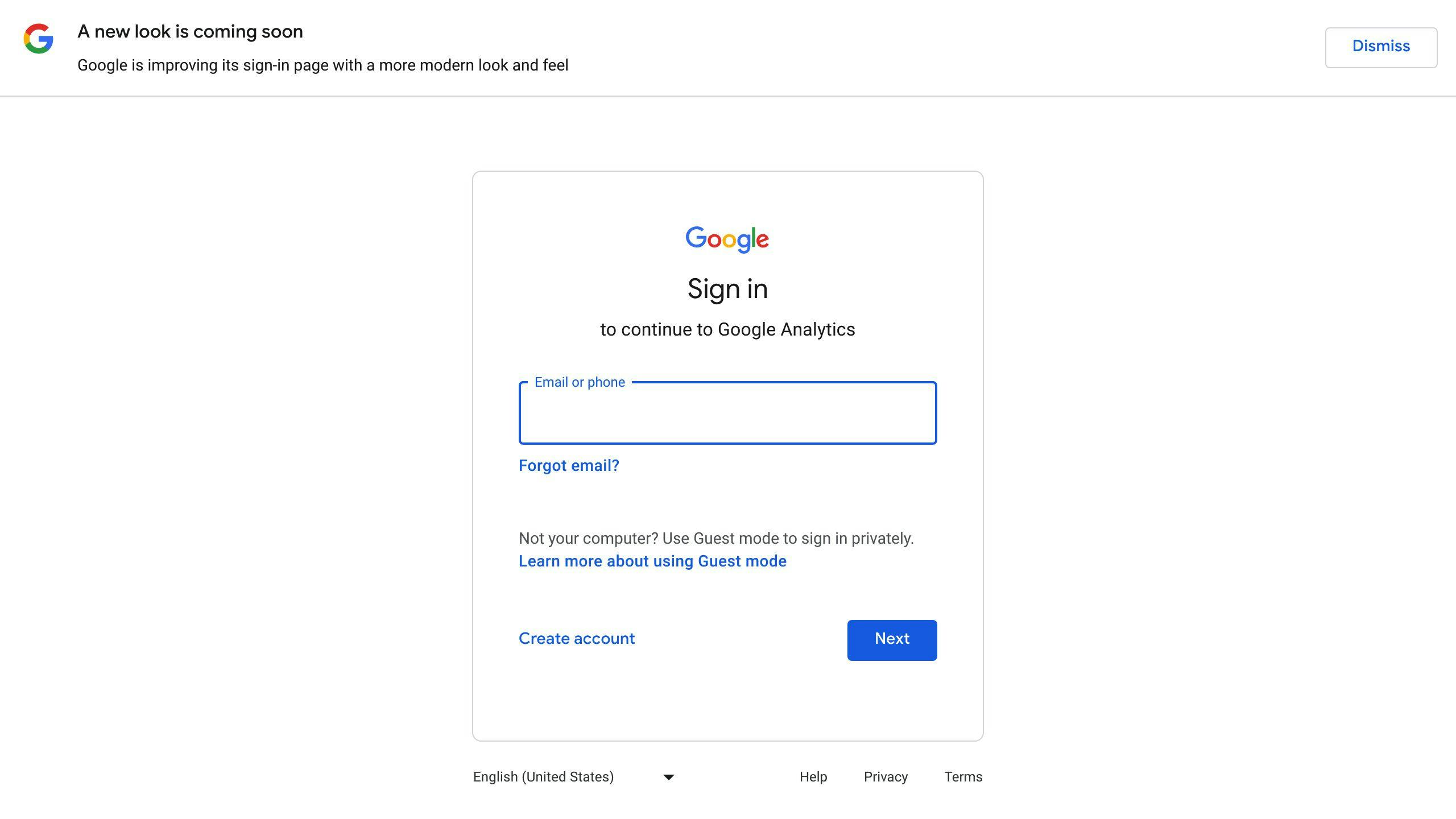
Google Analytics is a must-have for tracking website traffic and evaluating campaign performance. It offers features like real-time tracking, monitoring goal conversions, analyzing audience behavior, and tracking campaigns using UTM parameters. Plus, it integrates seamlessly with Google Ads to provide a unified view of your metrics.
Voluum
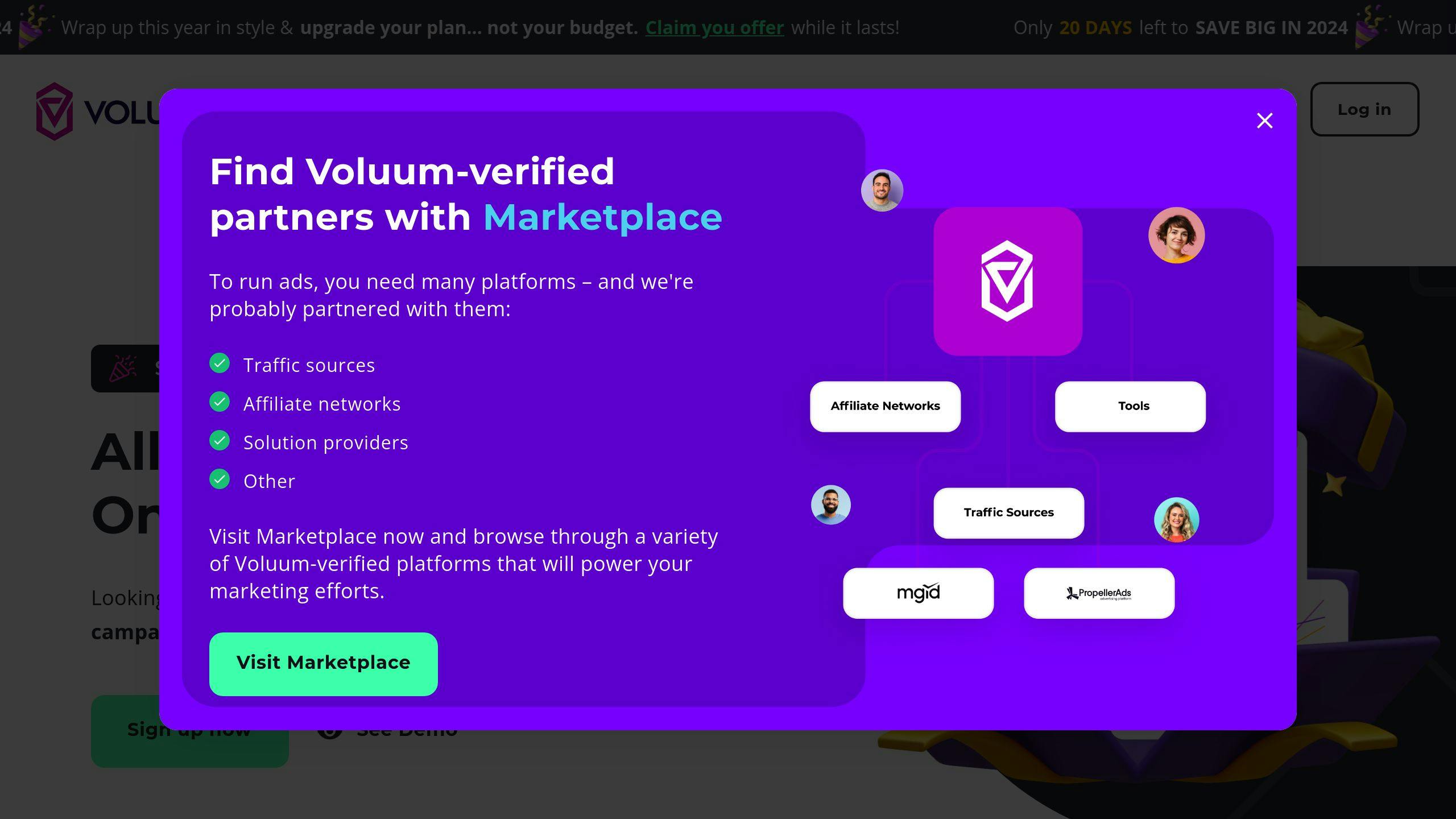
Voluum specializes in real-time ad tracking, automated campaign adjustments, and monitoring across different channels. Starting at $69/month, it also includes split-testing tools, making it great for fine-tuning your campaign strategies.
Meltwater
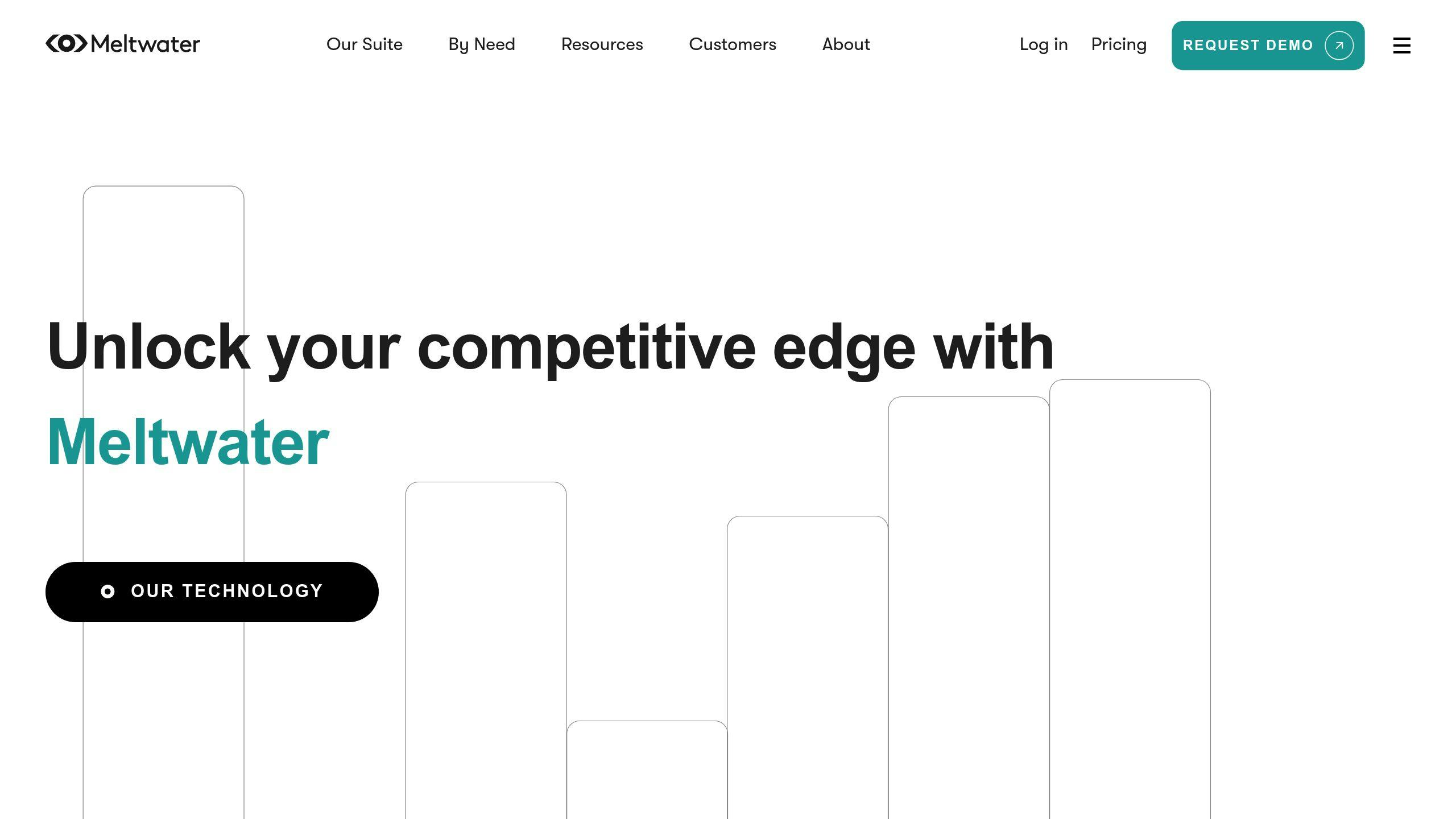
Meltwater focuses on tracking brand awareness and measuring social media impact. It provides insights into audience engagement and the overall reach of your campaigns.
Marketing Analytics Tools Directory

This directory helps businesses explore and compare analytics tools, making it easier to find the right solution for specific campaign needs.
For a well-rounded analysis, consider combining tools. For instance, use Google Analytics for website insights alongside Voluum for ad tracking. This approach provides a clearer picture of customer behavior and campaign performance [1][2]. Equipped with these insights, marketers can refine their strategies and achieve better results.
The next step? Consolidate your campaign data into a KPI dashboard to translate metrics into actionable insights.
sbb-itb-5174ba0
How to Create a KPI Dashboard
KPI dashboards bring key metrics together in one place, making it easier for teams to track performance, spot trends, and make decisions faster. By pulling data from multiple tools, dashboards reduce the need for spreadsheets and speed up the decision-making process compared to traditional reporting.
Why Use a KPI Dashboard
Dashboards pull data from different tools into a single view, simplifying performance tracking. This approach helps marketers identify patterns and connections they might miss otherwise. Teams with well-designed dashboards often respond to campaign issues more quickly [1].
Steps to Design a Dashboard
1. Define Core Metrics
Pick KPIs that match your campaign goals. Here's a breakdown of metric types:
| Metric Type | Purpose | Update Frequency |
|---|---|---|
| Primary KPIs | Directly tied to goals (e.g., ROI, ROAS) | Daily |
| Secondary Metrics | Supportive indicators (e.g., CTR) | Weekly |
| Diagnostic Measures | Identify issues (e.g., Bounce Rates) | Real-time |
2. Choose the Right Visuals
Select visuals that clearly represent your data:
- Use line charts to show trends over time.
- Gauge charts work well for metrics with specific targets.
- Bar graphs are great for comparing performance across channels.
3. Integrate Live Data Sources
Connect your dashboard to live data sources using APIs or connectors. For example, combining tools like Google Analytics and Voluum can give you a complete view of your performance [2].
4. Organize Your Dashboard
Structure your dashboard for clarity:
- Place the most important KPIs at the top.
- Group related metrics together for easy comparison.
- Include date range selectors and filtering options.
- Add clear labels and legends to avoid confusion.
5. Set Up Automated Alerts
Configure notifications for major metric changes so you can address problems as they arise. This proactive approach helps you stay ahead of potential issues.
Conclusion: Using Metrics to Improve Campaigns
KPI dashboards bring key metrics together, allowing marketers to turn data into clear actions that improve campaigns over time. Tracking these metrics helps refine strategies, spot trends, and allocate resources more effectively. Advanced tools, such as those listed in the Marketing Analytics Tools Directory, provide deeper insights for fine-tuning campaigns with greater precision [1].
Well-organized data can reveal trends, helping marketers redirect resources to areas that will have the most impact. Integrated dashboards make it easier to spot underperforming channels and adjust strategies quickly, ensuring marketing budgets are used wisely [2].
Here are some practical ways to enhance campaigns:
- Real-time Monitoring: Spot and fix issues as they arise
- Cross-channel Analysis: Get a full picture of performance across platforms
- Automated Alerts: Act quickly to improve campaigns
- Benchmark Comparison: See how your performance stacks up in the industry
Regular tracking and timely adjustments create a solid foundation for campaign improvement. Tools featured in the Marketing Analytics Tools Directory simplify this process with features like automated reporting and predictive analytics, making it easier to enhance marketing efforts [1][2].
As marketing continues to evolve, staying updated on the latest analytics tools is essential. By using data-driven insights and exploring resources like the Marketing Analytics Tools Directory, marketers can refine strategies, adapt to new trends, and stay ahead in the competitive marketing world.
FAQs
How do you measure marketing campaign performance?
Measuring the success of a marketing campaign starts with tracking the right KPIs that align with your goals. Here's how to approach it:
- Set specific objectives: Use SMART goals that connect directly to your business outcomes.
- Focus on the right metrics: Choose KPIs that clearly reflect your campaign's success.
- Leverage analytics tools: Platforms like Google Analytics or tools from the Marketing Analytics Tools Directory [1] can help you gather and analyze data effectively.
Some commonly tracked KPIs include:
- Return on Investment (ROI): Evaluates the overall profitability of your campaign.
- Return on Ad Spend (ROAS): Measures the revenue generated for every dollar spent on ads.
- Conversion Rates: Tracks how effectively your campaign turns viewers into customers.
- Cost Per Lead (CPL): Calculates the cost of acquiring a potential customer.
- Cost Per Acquisition (CPA): Determines the expense of converting a lead into a paying customer.
These metrics help you understand the profitability, efficiency, and impact of your campaigns [2]. Modern analytics tools simplify the process by automating data collection and providing insights across various channels [3].


