Understanding your audience is crucial for successful marketing. These 7 tools help you analyze demographics like age, gender, income, and location to create better campaigns, products, and strategies. Here’s a quick overview:
- Google Trends: Free tool for analyzing search behavior by region and time.
- Facebook Audience Insights: Detailed social media demographics like age, interests, and shopping habits.
- SurveyMonkey: Custom surveys to collect specific demographic data.
- Audiense: Social audience segmentation and influencer identification.
- Woopra: Tracks user behavior and demographics across multiple touchpoints.
- Coupler.io: Combines data from different platforms for comprehensive insights.
- Meltwater: Media monitoring with demographic and sentiment analysis.
Each tool caters to different needs, from basic insights to advanced analytics. Use them individually or together to better understand and engage your audience.
InSite - Consumer Demographic Analysis Tool
1. Google Trends: Analyze Audience Interests
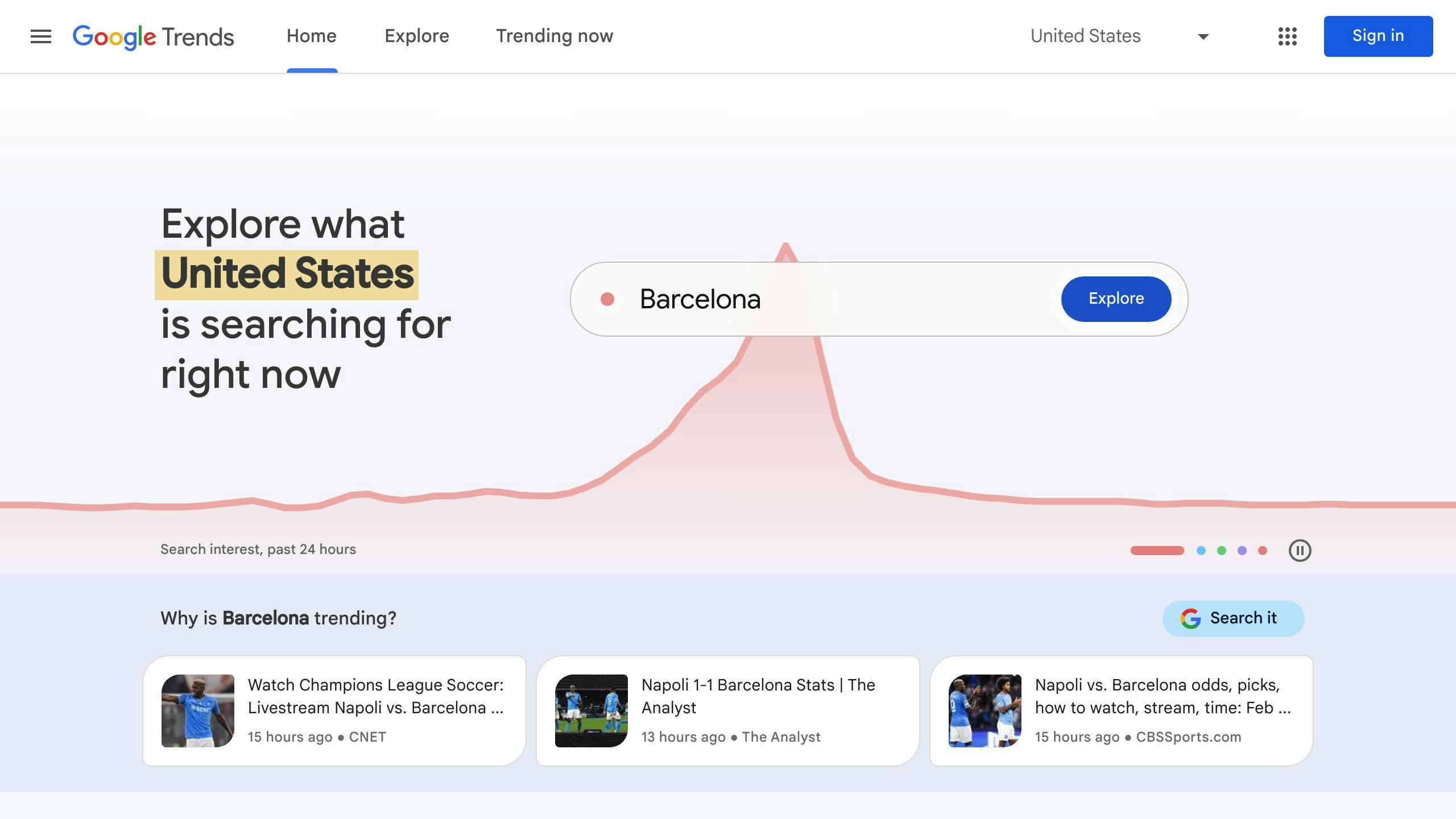
Google Trends is a free tool that helps marketers understand audience interests by analyzing search behavior. It gives real-time data on what people are searching for, broken down by region and time. This insight allows marketers to better align their campaigns with what their audience cares about.
With its geographic filtering, Google Trends enables you to see how interest in specific topics, products, or services changes across different areas. This can be especially useful for tailoring location-specific marketing strategies.
Here are some of its standout features:
- Real-time search data: Stay updated on trending topics as they happen.
- Geographic breakdown: Examine search interest in specific locations.
- Search volume comparisons: Compare up to five search terms at once.
- Category filtering: Hone in on particular industries or topics.
That said, Google Trends doesn't provide detailed demographic data like age, gender, or income. To get a fuller picture, you can pair it with tools like Google Analytics. This combination lets you link search behavior with demographic and site data for deeper insights.
To make the most of Google Trends, keep an eye on trends in your industry and compare search volumes for different terms over time. This helps you spot seasonal patterns and new opportunities for targeted campaigns.
While Google Trends is excellent for search behavior analysis, tools like Facebook Audience Insights can give you a closer look at social media demographics.
2. Facebook Audience Insights: Understand Social Media Demographics
Facebook Audience Insights gives marketers access to detailed data about Facebook users, including their demographics, behaviors, and interests. Unlike Google Trends, which focuses on search data, this tool provides insights based on real user activity on the platform.
Here’s what the tool can reveal:
- Age and gender breakdown
- Location and preferred languages
- Education levels and job titles
- Relationship status
- Hobbies and interests
- Shopping habits
- Device usage patterns
One standout feature is its ability to analyze three different audience groups: the entire Facebook user base (great for exploring potential markets), people connected to your Page (helpful for learning about your current followers), and Custom Audiences (perfect for building lookalike audiences).
For example, if you're promoting fitness products, the tool lets you pinpoint users who not only show interest in fitness but also follow specific brands, buy workout gear online, and interact with health-related posts. This level of detail helps fine-tune your targeting strategy.
Other useful features include real-time updates, the ability to cross-reference audience segments, and seamless integration with Ad Manager for campaign planning. Regularly analyzing these insights can help you stay on top of changing audience preferences and refine your marketing approach.
To get a broader understanding of your audience, consider pairing Facebook Audience Insights with other tools. For instance, while Facebook focuses on social media data, platforms like SurveyMonkey let you gather custom demographic details directly from your audience. Together, they provide a more complete picture of your target market.
3. SurveyMonkey: Collect Custom Demographic Insights

SurveyMonkey allows marketers to go beyond passive data collection by creating surveys tailored to gather specific demographic information. With its customizable surveys and advanced logic, the platform ensures engaging and user-friendly experiences that encourage high response rates.
SurveyMonkey provides a free plan with basic features, while its paid plans start at $28/month. These include unlimited questions, advanced targeting options, and detailed analytics. It also integrates seamlessly with tools like CRMs and Google Analytics, offering a more complete view of your audience. Additionally, its segmentation features allow you to create personalized survey paths, helping you gather more precise data.
Here’s how to make the most of SurveyMonkey for demographic insights:
- Use clear, focused questions and skip logic to guide respondents through personalized survey paths.
- Segment your audience based on specific characteristics or criteria.
- Compare demographic data to uncover patterns and trends.
SurveyMonkey's analytics tools make it easy to visualize your data through detailed reports, helping you identify trends across different demographic groups. By pairing it with other marketing tools, you can address gaps in your audience understanding, validate assumptions about your target market, and even discover new segments.
Unlike tools like Facebook Audience Insights, which analyze existing platform data, SurveyMonkey enables you to actively collect custom insights directly from your audience. For even deeper segmentation and social audience analysis, consider using tools like Audiense alongside SurveyMonkey’s capabilities.
4. Audiense: Segment and Analyze Social Audiences
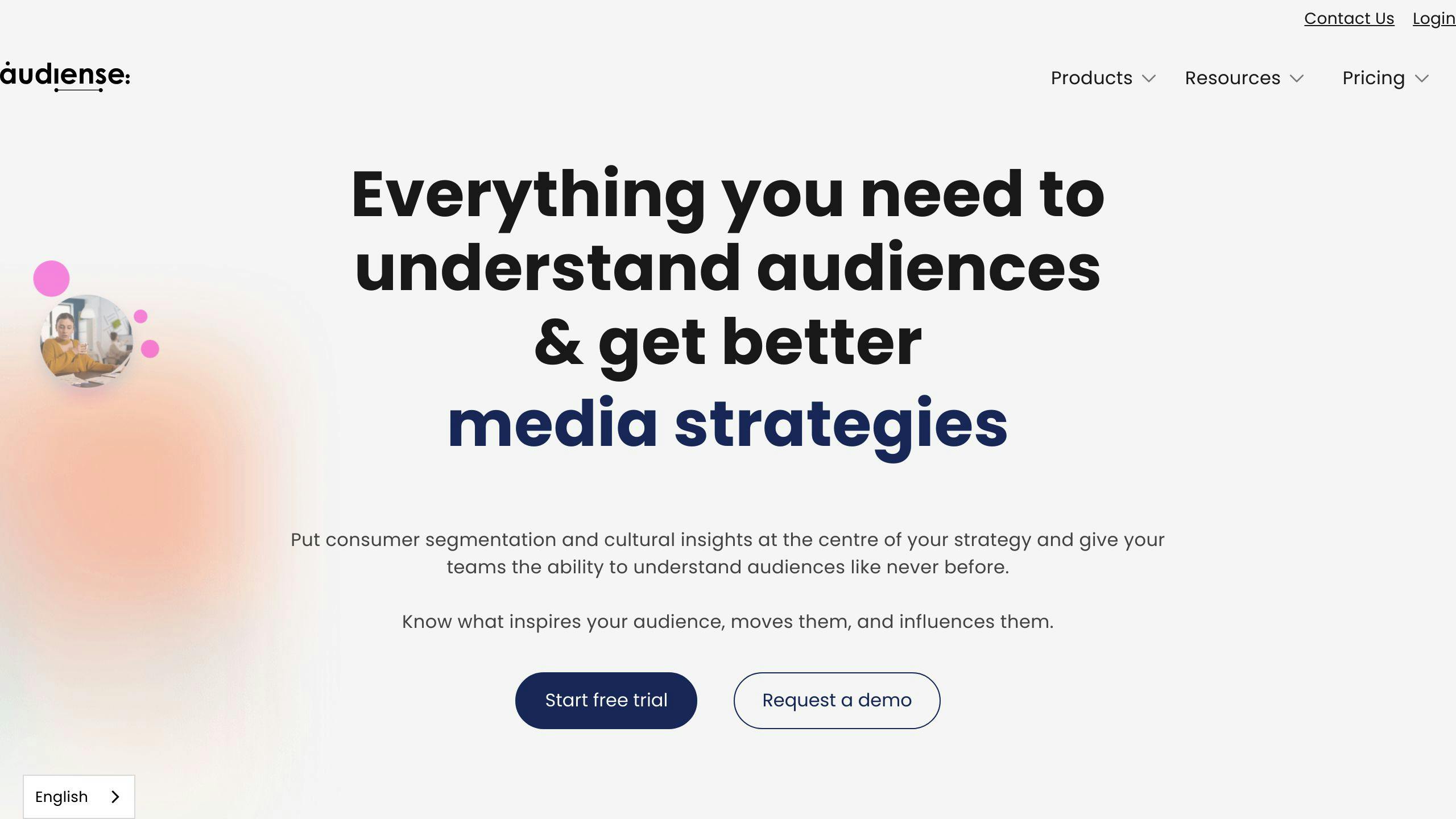
Audiense offers marketers detailed insights into the personalities, preferences, and behaviors of social media audiences. With its advanced segmentation tools, it helps pinpoint niche groups for more precise and effective campaigns.
Key features include:
- Advanced segmentation for understanding audience behaviors and interests
- Omnichannel social listening to monitor conversations across platforms
- Influencer identification to discover potential brand advocates
This platform is especially useful for large brands managing diverse and complex audiences. The insights provided aren’t just theoretical - they’re designed to guide actionable marketing strategies.
Here’s how to make the most of Audiense:
- Combine demographic and psychographic data to build detailed audience personas
- Use social listening to track how specific segments respond to your campaigns
- Identify influencers within targeted groups to strengthen your outreach
Audiense works well alongside tools like SurveyMonkey by validating trends and sharpening audience insights. While its wide range of features might seem overwhelming at first, focusing on practical insights can help you stay aligned with your marketing goals.
Though Audiense specializes in psychographic insights, platforms like Woopra offer a deeper dive into user behavior and demographic analysis.
sbb-itb-5174ba0
5. Woopra: Track User Behavior and Demographics

Woopra provides a detailed view of user behavior and demographics by combining real-time analytics with multi-touchpoint tracking. This allows marketers to understand their audience and how they engage with a brand across various platforms.
The platform builds individual customer profiles while tracking user activity. You can analyze website visits, payment habits, support interactions, and email engagement to create campaigns tailored to specific audience segments.
Key Features
- Custom Metrics: Design formulas to analyze demographic and behavioral trends.
- Real-time Profiles: Instantly track individual customer journeys.
- Multi-channel Integration: Connect with over 60 third-party tools.
- Journey Analysis: Follow customer paths across different touchpoints.
Pricing Plans
Woopra offers plans for businesses of all sizes:
| Plan | Price | Best For |
|---|---|---|
| Core | Free | Small businesses starting with analytics |
| Startup | $349/month | Growing companies seeking deeper insights |
| Pro | $999/month | Larger businesses needing advanced features |
| Enterprise | Custom | Organizations requiring tailored solutions |
For marketers aiming to analyze both demographics and behavior, Woopra stands out by segmenting audiences effectively. Its integration with over 60 tools ensures real-time data is available to create unified audience profiles.
Tips for Using Woopra Effectively
- Set up custom metrics to align with your demographic targeting goals.
- Use trend reports to monitor shifts in audience behavior.
- Leverage real-time data to quickly adapt your marketing strategies.
While Woopra specializes in tracking user behavior across touchpoints, consider tools like Coupler.io if you need to integrate data from multiple sources for a broader perspective.
6. Coupler.io: Combine Data for Demographic Insights
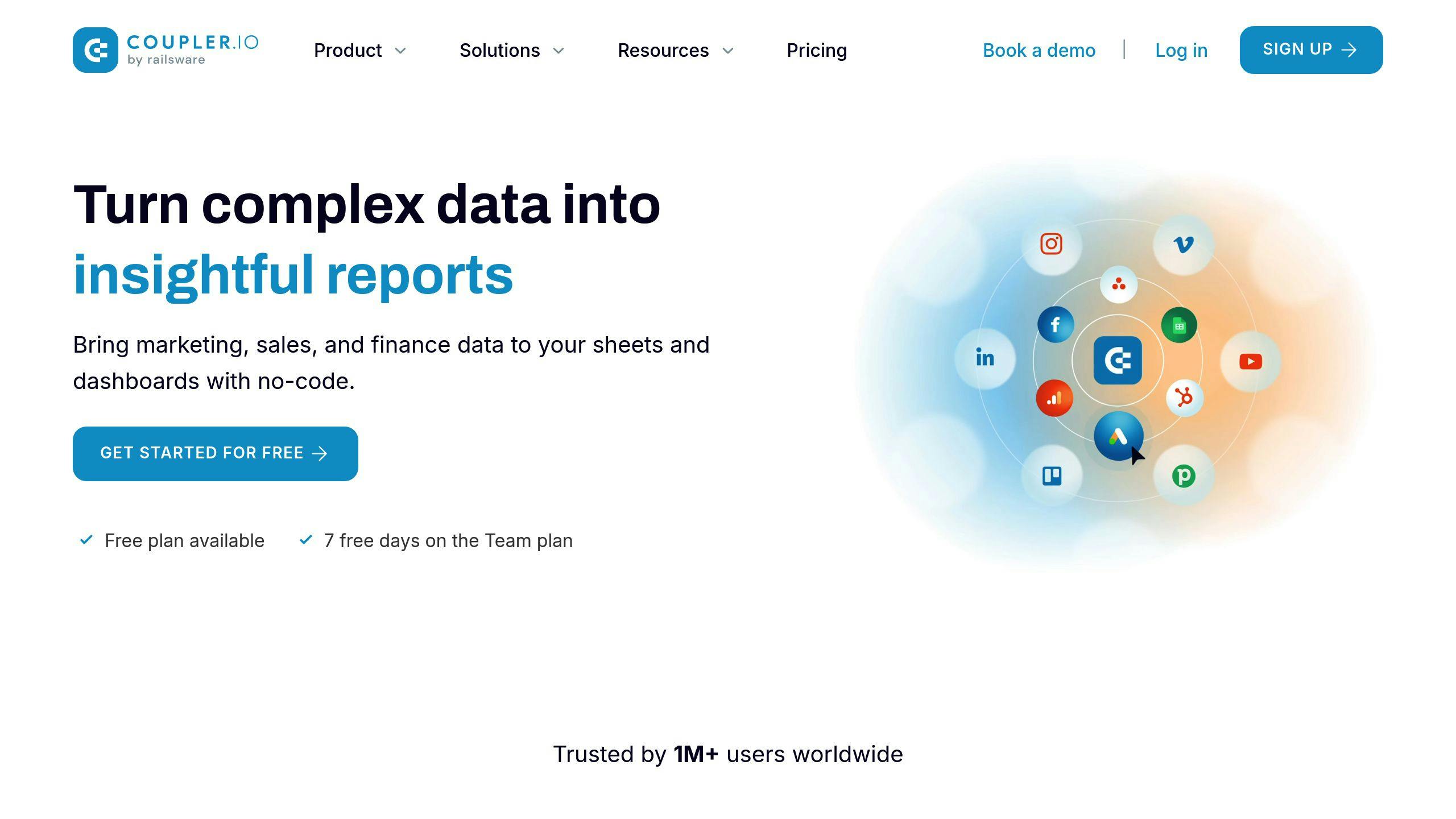
Coupler.io simplifies the process of bringing together audience demographic data from various sources, making it easier for marketers to spot trends and patterns that might otherwise go unnoticed. It connects platforms like Google Analytics, Facebook Ads, and CRMs, offering a clear view of your audience across channels.
Key Features:
- Integrates data from multiple sources into one platform
- Automatically syncs data for up-to-date insights
- Offers tools to clean and standardize data for accurate analysis
- Ensures compliance with GDPR and CCPA security standards
By blending data from platforms like Google Analytics, Facebook, and CRMs, marketers can uncover cross-platform patterns. Its data transformation tools help maintain accuracy, making it easier to analyze and act on demographic trends.
Practical Uses:
- Compare audience demographics across marketing channels
- Track how your demographic segments evolve over time
- Assess whether your campaigns are reaching the right audience
Coupler.io caters to businesses of all sizes with pricing plans that adjust based on the amount of data and number of source connections. It also provides detailed documentation and support to help marketers make the most of their demographic insights.
If you're looking for a tool focused on media monitoring alongside audience demographics, Meltwater offers a different perspective worth exploring.
7. Meltwater: Monitor Media and Audience Demographics
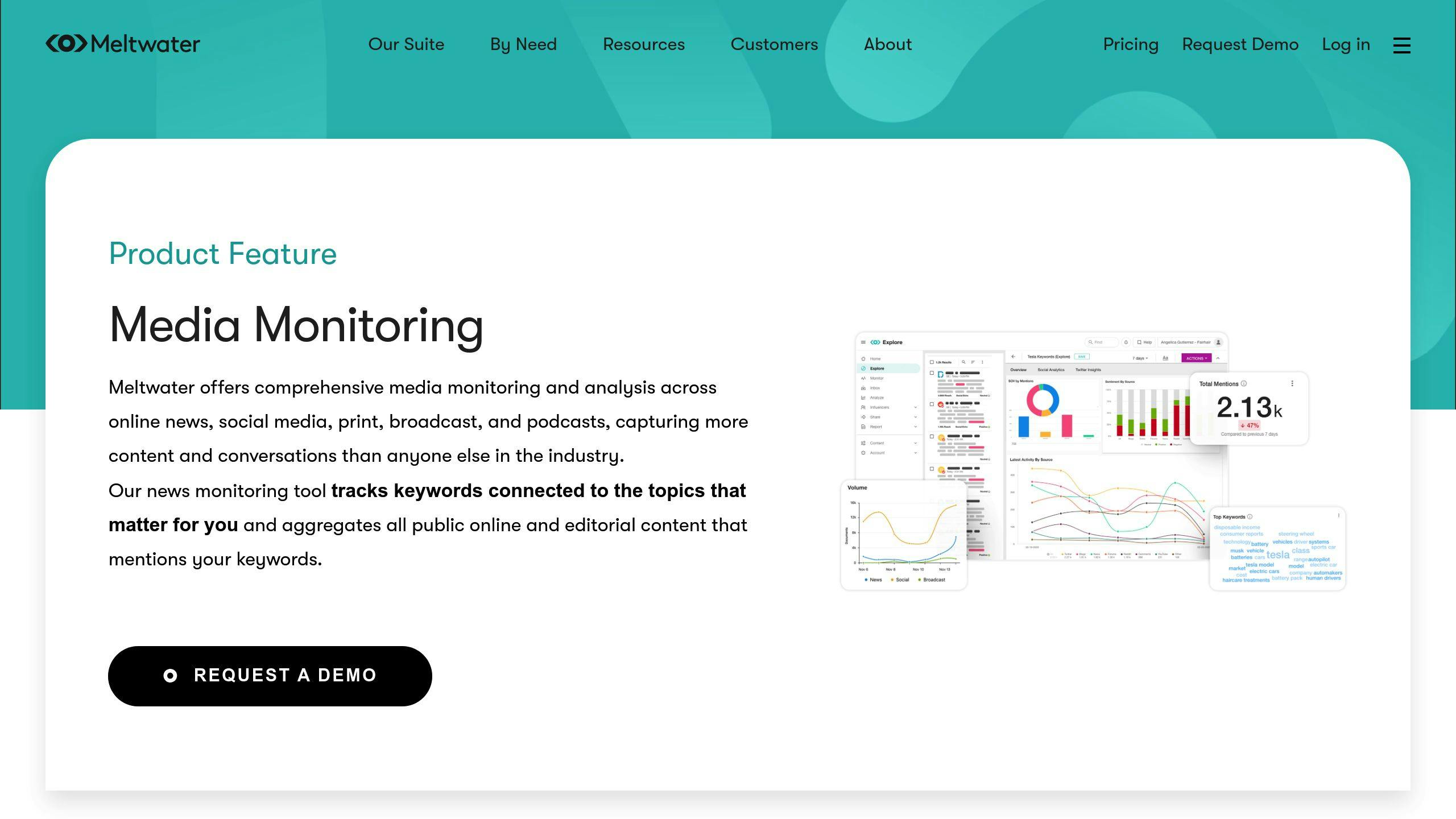
Meltwater blends media monitoring with demographic analysis, processing data from over 300,000 news sources and 30 million social media posts daily. It helps marketers better understand audience behavior and brand perception across various platforms.
The platform provides real-time media tracking, AI-powered sentiment analysis, and demographic breakdowns. It monitors audience behavior across channels, integrates with CRM tools, and offers mobile access for analytics on the go.
Meltwater analyzes factors like age, location, interests, behavior, and media preferences. Its AI tools track engagement patterns, showing how audiences interact with brand content across different channels.
Pricing is customized based on factors such as:
- The extent of media monitoring needed
- Number of user accounts required
- Depth of analytics capabilities
- Integration needs
How Marketers Use It: Meltwater allows brands to track how they’re perceived across platforms. Marketers can see how specific demographics respond to their content, making it easier to target campaigns effectively. By combining media monitoring with demographic insights, the platform helps refine strategies and measure brand perception across various channels.
While it comes with a higher price tag than simpler analytics tools, Meltwater’s ability to provide deep cross-channel insights makes it a strong choice for brands looking to understand their audience in detail. Its mobile-friendly design and consolidated features also make it easier to manage workflows and stay updated on media mentions.
For marketers wanting detailed audience insights and multi-channel tracking, Meltwater is a powerful tool to have in their arsenal.
Conclusion
Marketers have a variety of tools at their disposal to analyze their audience, from free resources like Google Trends and Facebook Audience Insights to more advanced platforms such as Meltwater and Audiense. These options cater to different budgets and marketing needs, making it easier to find the right fit.
Demographic tools help transform raw data into actionable insights, allowing for more targeted campaigns. For instance, Google Trends offers a broad look at search behavior, while Woopra focuses on tracking detailed customer journeys.
Here’s a quick breakdown to help you choose the right tool based on your budget:
| Budget Level | Recommended Tools | Features |
|---|---|---|
| Free/Basic | Google Trends, Facebook Audience Insights | Search behavior and social insights |
| Mid-Range | SurveyMonkey, Coupler.io | Survey creation and data integration |
| Enterprise | Meltwater, Audiense, Woopra | In-depth analytics and multi-channel tracking |
Many of these tools go beyond simple demographic data, incorporating factors like engagement trends, psychographics, and cross-channel performance. Understanding the strengths of each tool allows marketers to select options that align with their specific goals and drive better results.
For more guidance, the Marketing Analytics Tools Directory provides a helpful resource for comparing and evaluating these solutions. With the right tools, businesses can create personalized strategies that truly connect with their audience and make the most of their data.
FAQs
What are segmentation tools in marketing?
Segmentation tools in marketing help businesses divide their audience into specific groups based on various factors like:
- Demographic data: Includes age, gender, income, and location.
- Psychographic data: Focuses on interests, values, and lifestyle choices.
- Behavioral data: Looks at purchase history, brand loyalty, and engagement patterns.
Here’s a breakdown of how different segmentation types connect with some popular tools:
| Segmentation Type | Tool Example | Key Features |
|---|---|---|
| Search Behavior | Google Trends | Tracks location and time-based trends. |
| Social Demographics | Facebook Audience Insights | Targets audiences based on specific interests. |
| Custom Research | SurveyMonkey | Filters results by demographic details. |
| Behavioral Segmentation | Woopra | Maps out customer journeys. |
When picking a tool, think about your goals and budget. Free options are great for basic insights, while premium tools provide advanced analytics and cross-platform support.


